July 2025
Quick facts
- If a patron wants to check out an item that is no longer in Symphony, that is OK.
- Use the Add Brief Title helper in the Checkout wizard to create a record for the item.
- Add the Title and the Item ID and check out the item.
- When these items are returned, or if no patron wants to check out this Not in catalog item, send it to the Operations Center with other Transit items. Sort Center staff will send the them to Selections for decision.
Procedure
- If this pop-up message appears at checkout, click OK and try to check out the item again, in case there is an RFID tag problem.
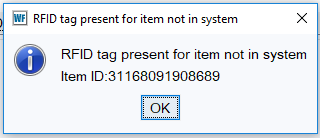
- If this "not in system" pop-up reappears, click OK, then click on Add Brief Title in the Helper menu.
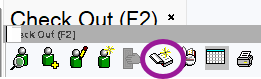
- Fill in the necessary information, without changing the Default settings.
- Title: Replace **REQUIRED FIELD** with the title of the item.
- Item ID: Scan or enter the item barcode.
- Click on Add Brief Title, if needed.
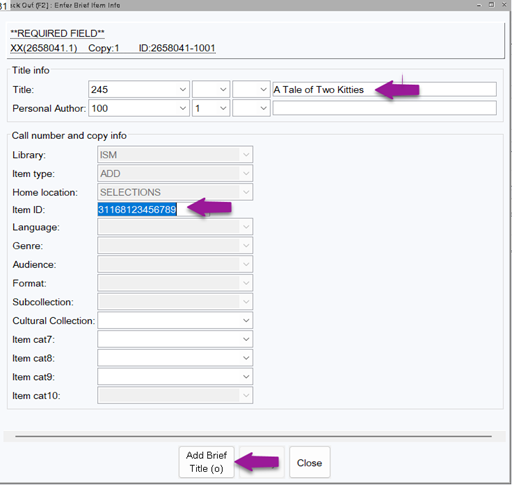
- The item will check out for the loan period determined by the patron's user profile.
- When the item is returned and checked in, send it to the Operations Center with other Transit items.
- Sort Center staff will send it to Selections.
- Selections staff will decide if the item should be added back into the collection or discarded.
Policy
An Add Brief Title (previously “fast add” or “on-the-fly record”) is created when circulating material is presented for checkout which has a barcode/Item ID but is not in the catalog. This procedure may not be used for any other additions to the catalog.
Rationale
A brief record is created so that the item can be instantly checked out on a patron's account. After the item is returned, it will be routed to the Operations Center for review and processing.