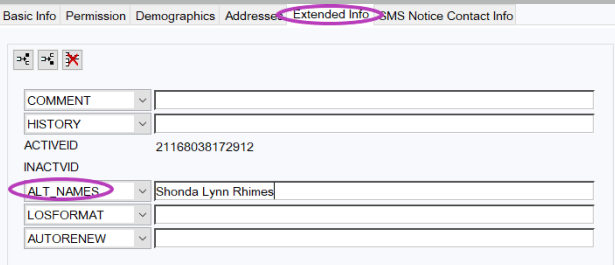May 2024
Quick facts
- Staff should enter the name or names the patron lists on their registration form only. If the name on the ID is not on the form or was not entered when the patron registered online, do not add it to their account.
- The Name Field is used to enter the name the patron goes by and can be any name they choose. See Name fields for more information on entering patron names.
- Patrons may have more than one ALT_NAME. Enter each on a separate line.
Procedure
- Select the Modify User wizard and enter the patron's User ID.
- Click the Extended Info tab.
- Use the drop down box to select ALT_NAME and enter the patron's name.
- To add or delete rows, use the Insert Row After or Insert Row Before buttons.