April 2023
Quick Facts
- All patrons must verify their identity using a library card number or other information on the account before they can check out materials.
- To Check Out materials, use the Circulation module, then the Common Tasks wizard to find Check Out or press F2 on the keyboard.
- When needed (for example, ILL's), modify the due date before checking items out to the patron, so that the correct due date will print on the receipt.
- Select this link: Check out limits by User Profile to read more about how user profiles impact check outs.
- Select this link: Check Out limits by Item Type to read more about check out limits on some items. Most patrons can check out up to 150 items for 3 week periods.
- How to Check Out with the Mobile Staff app.
Procedure
-
Select the Check Out wizard or press F2 on the keyboard.
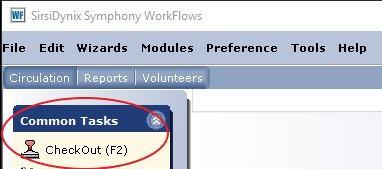
-
Enter the patron's identifying information.
-
If they have the library card number
Enter the library card number in the User ID field. You can scan the patron’s library card barcode, or type in the number manually.
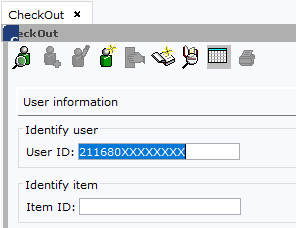
Press Enter on the keyboard or select Get User Information at the bottom of the page.

-
If they are using their name or other form of ID
Select the User Search helper.
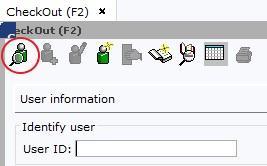
Use the default setting to search for patron by name.
A pop up box will appear. Enter the information you have in the Search for box. Then, use the dropbox arrow in the Index field to select the type of information you’re using to search. Lastly, click on the Search box to see your results. This example searches by name, but you may also use this screen to search by phone number, birthday, email, and many other pieces of identifying information.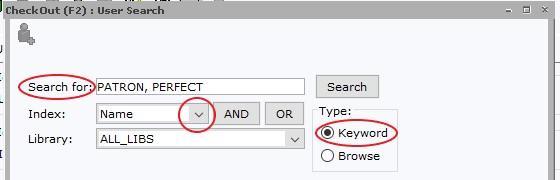
The next screen will display the User ID. Although technically you can begin checking out items to the patron from this screen, according to policy, you must still verify at least two more pieces of patron information before beginning Check Out.
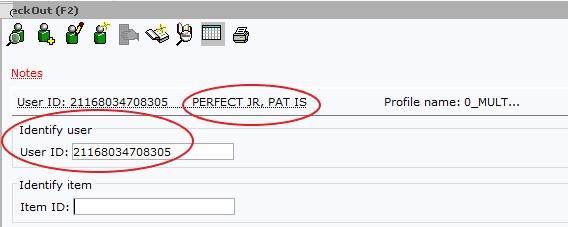
To verify additional information, select Display User or press F9 on the keyboard.
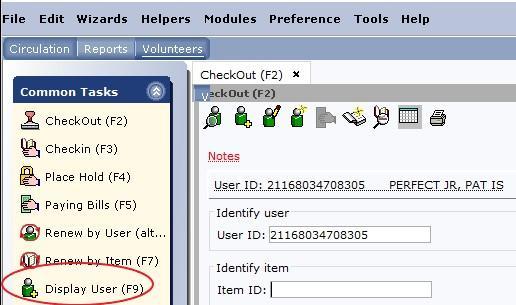
A second tab Display User (F9) will appear at the top of the patron record.

Select the Current box to display the patron’s full record.
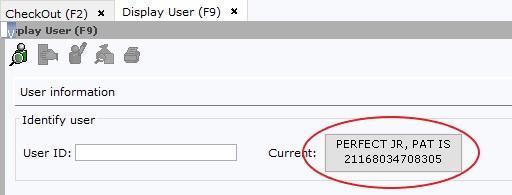
Use the Addresses tab to verify the patron’s address, phone number, and/or email. The patron’s birthday can be found under the Summary tab. You only need a total of 3 identifying pieces of information to begin check out.

Return to the Check Out screen by selecting the Check Out tab at the top of the page. Begin Check Out by entering Item ID’s using the RFID pad.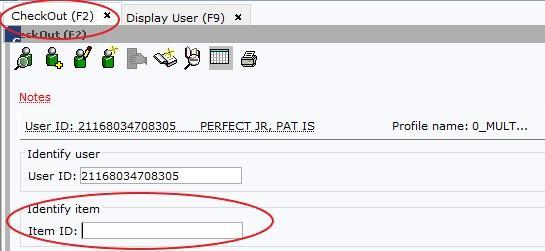
Tip: If a patron has an issue that needs to be addressed on their account, such as updating contact information or taking care of fines, a pop-up window will appear. Use the Alerts and Notes, Comments and History link to learn more about how to handle the various pop-up boxes that you might see.
If you need to change the due date, do that before moving on to the next step.
-
-
Next, you’ll need to enter the Item ID. Use the RFID pad or scanner to enter the item’s barcode.
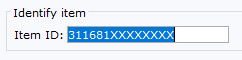
-
A list of items checked out to the patron will appear. Confirm that the item on the list matches with what the patron has checked out. Repeat steps 3 and 4 to add additional items for the patron.

Policy
A patron's account must be eligible to check out materials. Checkouts may be limited by Bills owed, User Profile, and Item type. See Alerts and Notes, Comments and History.
The cardholder or the library card must be present to check out materials at a service desk. Checkout on self-checkout stations requires a library card number and PIN/password. See Confidentiality or the quick look and by service charts.
If a patron reports that items were not checked out correctly, check them out if the patron and items are present. If the patron and items are not present, ask the patron to return the items when done using them or when other items are due. Do not check out items to an account when they and the patron are not present.