March 2022
Quick Facts
- An item can be removed from a patron’s record by marking it as Claims Returned from any wizard with a Checkouts tab, such as Checkout or Display User.
- Up to 5 items can be claimed returned each year.
- Go to the patron glossary to see the current number of claims returned items this year (July to June).
- Previous claims returned details, active or resolved, no longer show in Symphony.
- Do not change the claims returned date when marking an item as returned.
- If a patron has more then 5 claims returned items, at one time or cumulatively, refer them to the Contact Center.
- After an item is marked as claimed returned, it is removed from the patron’s Bibliocommons account. It will be removed from Symphony that night.
- If an item is returned or found, the claims returned counter does not reduce until July 1 when it resets.
- Claims returned for library staff need supervisor approval.
- Do not set ILL items to Claims Returned.
- Watch this video on how to mark items as claims returned.
Procedure
- Confirm that the patron has fewer than 5 claims returned items.
- Open the account in the Checkout or Display User wizards and click on the glossary, which is the underlined User ID and name near the top of the screen.
- Near the bottom of the glossary screen, you can see the current number of Claims Returned items for this year.
- This claims returned counter shows the number of claims returned item this year (July to June).
- Previous claims returned details, active or resolved, no longer show in Symphony as Claims or Inactive checkouts.
- If five or more items have been claimed returned, please refer the patron’s request to the Contact Center.
-
If there are fewer than five items, follow the next steps.

- Mark Item Claims Returned.
- Look at the list of checked out items in the Checkouts tab.
-
If the item has been billed, open the patron account in Display User. Scroll to the bottom of the screen and change Type of checkout to Inactive.
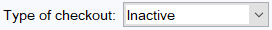
- Highlight the item(s) that should be marked Claims Returned.
-
Right Click and select Claims Returned. A pop-up window will appear.

- A claims returned date is required. The default date does not have to be changed because there are no overdue fines.
-
Click on the Gadget button in the Claims Returned Column.
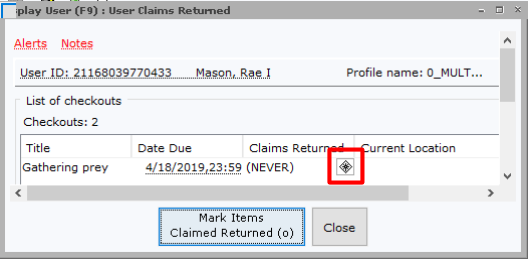
A Calendar will appear with today's date highlighted. Do not change this date.
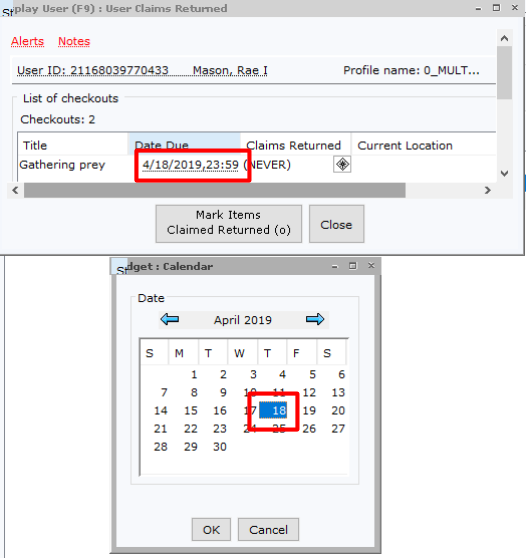
- Select OK at the bottom of the calendar.
- Repeat date selection for remaining items.
- Select Mark Items Claims Returned at the bottom of the window.
- Tell the patron that the item has been cleared from their account. Thank them for letting us know.
Note: The item will still show in their Current Checkouts until overnight processing removes it and moves it to the Inactive Checkouts view.
Tip: The library is fine free and the claims returned date no longer needs to be changed to avoid late fines.
Policy
If a patron reports that an item showing on their account has been returned, the item should be marked as returned using the Claims Returned feature in Symphony. If a patron is unsure if an item is returned, the item can be renewed.
A patron may have 5 claims returned items each fiscal year, July 1-June 30, or request that up to five items be set to claims returned at one time. The claims returned counter is reset to zero on July 1 each year.
If a patron has more than five claims returned items in the Claims Returned counter or more than 5 items as returned at one time, call, or refer the patron to, the Contact Center.
Claims returned for library staff must be done with supervisor approval.
The claims returned procedure is for Multnomah County Library items only. Interlibrary loan (ILL) may only be marked as claims returned by the Contact Center staff, ILL lead worker or ILL supervisor. Call the Contact Center at ext. 85123 or email the patron and item information to contactcenter@multco.us.
Rationale
Having a procedure to easily fix potential errors helps our relationships with patrons.
The Claims Returned procedure allows most disputes to resolve with time.
Reports are run on patrons with many claims returned items each year, to track abuse of this policy.