December 2021
Quick Facts
- To find the price of a lost item go to Checkout wizard enter patron barcode, left click on the item ID listed under current checkouts.
- If there is no price in the Symphony item record, refer to chart below for the default value assigned by item type.
Procedure
- Check to see if item has a price listed in symphony.
- Use the Checkout wizard. Enter Patron barcode.
-
Find the item listed in the current user checkouts and left click on item ID.
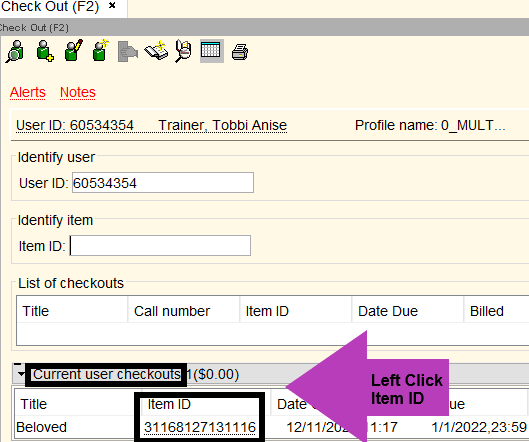
-
See price, if no amount is listed refer to the default value chart below.
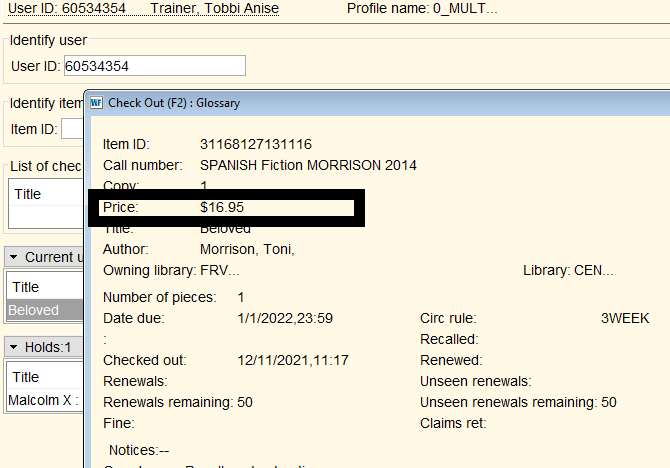
Policy
A default value is used when a patron has lost material and a price is not listed in the item record. The cost then defaults to the price assigned the particular item type.
Rationale
A default price allows us to quickly determine an appropriate price of lost material. Each price has been calculated by Technical Services based upon average replacement costs of a new copy of each type of material.
Default values
| Description | Price |
|---|---|
| Adult book | $22.00 |
| Adult non-circ reference | $25.00 |
| Pageturners To Go set | $120.00 |
| Discovery kit STEM | $100.00 |
| DVD/Blu-ray | $27.00 |
| Fastadd | $22.00 |
| Guide Box | $100.00 |
| Interlibrary Loan | $50.00 |
| Juvenile/Teen book | $15.00 |
| Teen paperback | $ 5.00 |
| Juvenile board book | $ 5.00 |
| Kill-a-watt | $25.00 |
| Pamphlets/picture clippings | $10.00 |
| Sterling Writers' room key | $10.00 |
| Sound Recording | $23.00 |
| Storytime: It's in the bag | $100.00 |
| Welcome to reading kit | $30.00 |