January 2022
Quick Facts
- Before registering a patron for a new card, or activating an online account, do a User Search by partial name and/or birth date to make sure the patron does not have an existing account.
- A patron may have one active library record, except for Administrative, Educator or LOS cardholders.
- Report these duplicate accounts to the Contact Center at contactcenter@multco.us without deleting an account:
- Library Connect accounts. When reporting a duplicate Library Connect account include the school and address of the account holder.
- Accounts with items and/or fees on both accounts.
- Include which account the patron is currently using.
- Most duplicate library accounts can be deleted as long as there are no outstanding checkouts/bills/exclusions, etc.
- Mark the profile name to Delete in Basic Info.
- Add a Comment in Extended Info that the account is not active.
Procedure
Avoid creating duplicate accounts
- Check for existing accounts before creating a new account and before activating an online account.
- Look up each new applicant by birth date or last name and part of the first name to find matching or similar names. Looking up partial first names will find duplicates such as Sam/Samantha or Jon/John/Jonathan. See also: Patron Records, Searching.
- If the patron gives two last names, search by birth date.
- If a patron already has an account, do not create a new account, even if they do not remember having a card. Using the existing account, update the contact information, give the patron a replacement library card, and then deal with any bills or outstanding checkouts, if necessary. See Clearing/Waiving fees.
-
When entering a new record, Symphony will display possible duplicate accounts with the same birth date in the Check Duplicate User function:
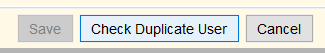
Deleting a duplicate account
A duplicate account may be marked for deletion if:
- The names are similar enough that this seems to be an error.
- It is not a Library Connect account.
- There are no outstanding checkouts or bills.
- There are no alerts/comments/history that may affect services, such as waives and exclusions.
Marking an account for deletion:
- Use the Modify User wizard and locate the account to be deleted.
-
In the Basic Info tab, change the Profile Name (*NOT* the patron name) to Delete.
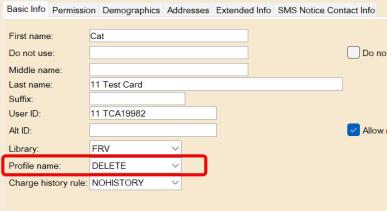
-
In the Extended Info tab, add a comment that the account is no longer active. Use a blank Comment line, or add a new Comment line if needed.
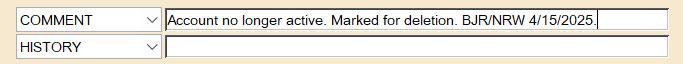
- Save the patron record.
- The account will be automatically deleted via a report.
- Work with the patron to resolve outstanding bills and checked out items so the duplicate account can be deleted.
- Contact Center staff can clear bills of $50.00 or more.
- If outstanding items cannot be immediately resolved set Profile Name to 5_Update and add a Comment (ex. DO NOT USE duplicate account, use account 21168xxxxxxxx bj/cc 12/1/2019).
- If the patron requests an immediate deletion of their account, refer the account to the Contact Center. Email contactcenter@multco.us or call 503-988-5123.
Reporting duplicates to the Contact Center
Accounts that cannot be deleted include Library Connect accounts and accounts with items and/or fees on both accounts.
If an account cannot be deleted:
- Report the duplicate accounts to the Contact Center at contactcenter@multco.us.
- Include which account the patron is currently using. If the account is a Library Connect account include the school and address when reporting.
- If patrons are using a temporary online account for OverDrive and checking out on another account, Contact Center staff can merge the Overdrive accounts onto the permanent account.
- Please comment on the online account that it is a duplicate.
- When the Overdrive accounts have been merged, the online account can be deleted.
Policy
A patron may have one active library record, except for Administrative, Educator or LOS cardholders.
Duplicate records should be deleted, if possible, leaving only one record in use.
Accounts must be clear, with no bills or checked out items, before they are deleted.
Bills and checkouts may not be moved from one record to another or multiple records merged into one, except by systemwide access/circulation staff or the Contact Center supervisor.
A patron who intentionally registers for more than one library card is in violation of Multnomah County Library's Behavior Rules. If applicable, systemwide access/circulation staff may recommend issuing a warning or a six (6) month exclusion, depending on the number of registrations, bills or outstanding checkouts. The exclusion penalty is not required, but may be applied in cases of abuse.
Rationale
Library records are the method by which the library shares and tracks resources. It is reasonable to delete duplicate records for ease of use for patrons and staff.