Note: Effective May 6, 2025, Blanket Holds are no longer available. Please place as many title-level holds as the patron needs.
May 2025
Quick Facts
- Holds can be placed with a patron's name only. The card or card number is not required.
- If there is not a circulating copy available, a pop-up window will appear when you try to place a hold. Use the Hold overrides document to determine if this hold should be placed and the correct override code to use.
- Holds may be placed at the title level or copy level.
- Effective May 6, 2025, Blanket Holds are no longer available. Please place as many title-level holds as the patron needs.
- When placing holds for multiple copies of the same title, you will use the Place Hold wizard to place the holds one at a time. There is no way to place holds on multiple copies at once with one hold.
- There is a check box to "Make hold first in queue" when placing a hold.
- You can replace holds from the Inactive holds list.
- BiblioCommons/My MCL does not allow patrons to place holds on titles they have checked out or already on hold. Staff must place those holds in Symphony.
Procedure
1. Select the Place Hold wizard listed under Common Tasks.

2. Enter the patron’s library card number or use the User Search helper.
If you've already been helping the patron with another transaction, select their name and account number to the right of Current.
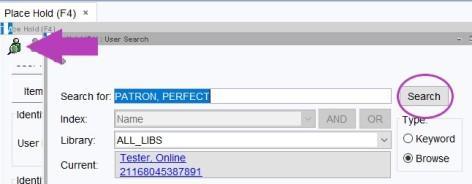
3.Next, Identify Item by entering the item’s barcode in the Item ID field, or select the Item Search helper to search for the item by title, author, etc.
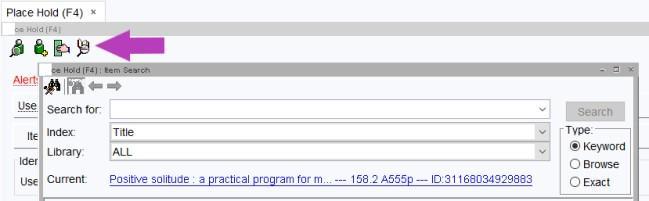
Tip
When using Item Search to place a hold on items that have multiple formats for a title, you can narrow your selection by viewing more details on the Call Number/Item tab.
4. Once you’ve found the item to be held, select Place Hold at the bottom of the window.
5. Next, verify the information in Hold Info.
- Double check the Pickup location.
- You may also add Date Suspended and Date Unsuspended if the patron does not want to receive the hold as soon as possible.
- Under Level/Range you can specify if the patron would like a specific copy of the item, or if any copy will do(i.e. "Title" level) .
-
In some cases, you may also need to check the box to Make hold first in queue, so the patron is first in line to receive the item.

6. A pop-up window will appear confirming the hold. Select the option that best suits the next task you need to complete, or select Close to clear the workspace.

Hold Overrides
If there is not a circulating copy available, a pop-up window will appear asking for an override to place this hold.
- An override is required to place holds on non-circulating copies that are missing, discarded, lost or reference.
- The override code to place holds when there are no circulating copies is “hold”.
- Changing the override code will remind staff why they may not want to place this hold.
- These items will be on paging lists if an override is used.
- Instead of placing holds on non-circulating items:
- Offer an interlibrary loan or the Suggest a purchase form.
- Staff can request a reference special loan using the staff ATL form.
- If needed, staff may use “y” to override to allow holds beyond the limit set by the user profile (patron type).
Tip
To find out where a patron is in the hold queue, locate the patron’s account via the Checkout wizard, find the hold, and left click the barcode to bring up the glossary to look for their position.
Policy
Cataloged, circulating library material can be reserved for a specific patron. Patrons are notified by email, telephone or surface mail that material is being held at the location they have chosen. Items are held for seven days for most patrons.
Holds that are picked up by the patron are provided at no charge. Patrons may have holds shipped to them for a charge of $3.00 per item. This charge is added to the account when the item is shipped. Homebound patrons receiving service through Library Outreach Service (LOS) may receive free shipping of their materials.
Patrons may place a limited number of holds:
- Regular (including staff): 20 holds
- Disability Accommodation -- loans: 25 holds
- Educator: 40 holds
- Homebound: 40 holds
- Administrative (cards used by staff for library business): 200 holds
Interlibrary Loan requests and e-book holds, which can be seen in My MCL, are not included in these limits.
A patron may place holds over the telephone, email, chat, text, etc.
Both Access and Information Services staff may place holds. If a patron has the exact title, call number or barcode of the item, any staff member may place that hold. If the information given is not enough to determine which item is wanted, including different editions of a single title, the patron should be referred to Information Services staff.
The procedure for placing holds in the library and remotely is the same. Please remember to advise patrons about their place in the hold queue if there are prior holds on the desired item.