November 2024
Quick Facts
- The patron’s account will be unusable until this error is fixed.
- The error is on the vendor’s side, and can usually be fixed within 48 hours.
- The pop-up error message can appear in two different ways:
ITEM database error--unable to process request
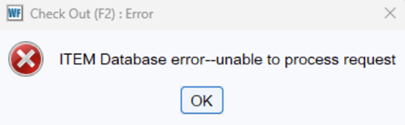
Database error--unable to process request
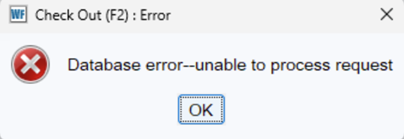
Procedure
Email the Help Desk or fill out the Library IT Help form.
Include:
- the patron’s barcode or User Key (you can look the User Key up in the Modify User Wizard).
- the text of the error message.
If the patron wants to check out before the issue is resolved, follow down-time procedures:
- Write down the patron’s User Key and the item barcode/s.
- Do not use offline circ, as the error also affects it.
- Manually check the item/s out to the patron in Symphony once the account is fixed.