May 2025
Quick Facts
- If a password is forgotten or unknown, it can be changed:
- In person by the account holder or someone with the library card who is helping the patron use the library. If the person does not know the account holder's name, do not update the password. See Confidentiality, unauthorized access.
- On the Forgot your password feature, when they have the library card number and there is already an email address in the account. Staff cannot add or update an email address before referring patrons to the Forgot your password page.
- Via chat.
- If a patron needs an accommodation to update their password, call the Contact Center at 503.988.5123.
- Passwords must contain 4-25 numbers or letters. Passwords are case sensitive and may not contain special characters such as symbols or punctuation. The 4-25 numbers or letters limits allow passwords to work over most library-related services.
- Some e-Resources accounts (Hoopla, Kanopy, etc.) have their own password requirements and the library password may not be the same.
Procedure
- How passwords can be entered or updated:
- The library card or the account holder must be present to update a password in person. If the person does not know the account holder's name, do not update the password. See Confidentiality, unauthorized access.
- Patrons will choose a password at registration. A library card number and password are required to access My MCL, online databases, other library-related services, and Internet computers.
- Patrons may update their passwords in person, via chat, or with the online Forgot your password feature.
- Patrons must know their library card number and have an email address in their account to use the Forgot your password feature. Staff may not add or update patrons' email addresses before referring them to the Forgot your password page.
- If patrons know their password, they can log into My MCL and change it.
- Patrons usually can't update their passwords over the telephone or email, unless there are special circumstances. Call the Contact Center at 503.988.5123 if the patron needs an accommodation.
- Passwords must contain 4-25 numbers or letters.
- Passwords are case sensitive and may not contain special characters such as symbols or punctuation.
- The 4-25 numbers or letters limits allow passwords to work over most library-related services.
- Telephone renewal service will only accept numeric passwords
-
Within the Common Tasks group of wizards, click the Modify User wizard.

-
Scan the user’s barcode or type the User ID, then press Enter or click Get User Information. You can also use the User Search helper to search for a user.
See Confidentiality of library records -- staff procedures, confidentiality quick look, and confidentiality by service.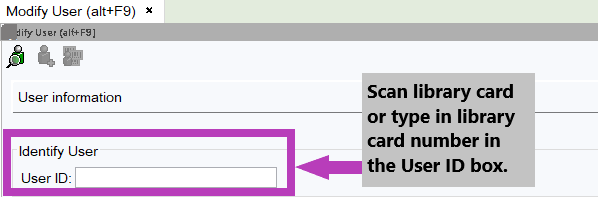
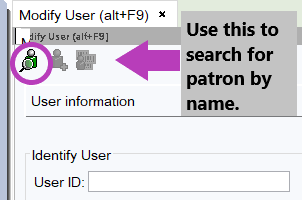
- To change the user’s PIN, click the Permission tab.
-
Click on the Change User Pin gadget next to the PIN box.
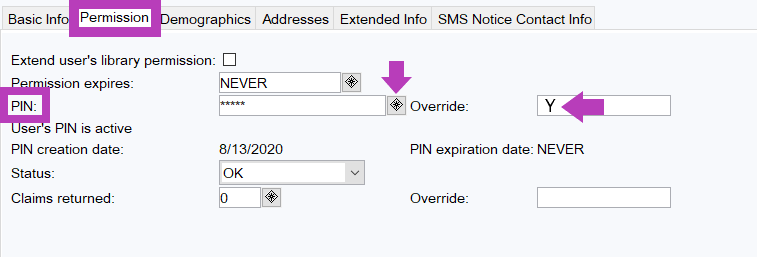
-
Type in the new PIN twice and then click OK.
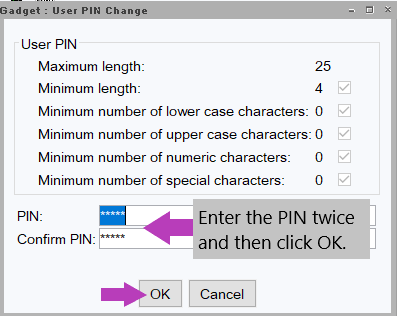
-
Enter the letter “y” in the Override box.
(“y” is a general work-around for password overrides and is not case sensitive)
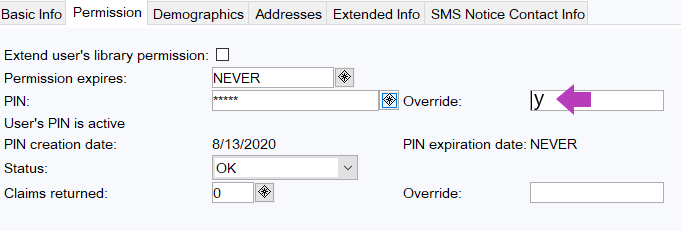
- Click Save.
To use the Forgot your password feature on the library website:
- Go to multcolib.org
- Click on Services & Support.
- Click on Forgot my password.
- Enter the full library card number (211680...) and click Send.
- An email will be sent to the email address in the patron record with a link to a Reset your password page. The patron must then re-enter the full library card number and enter a new password twice. The record will be updated immediately. The link must be accessed within 3 hours.
- The Patron's account must be current and contain a valid email address to use this feature. Staff may not add or update patrons' email addresses before referring them to the Forgot your password page.
Password Requirements for Electronic Resources
- MyMCL - Password is case sensitive, 4-25 letters and/or numbers.
- Kanopy - Library card PIN/Password is used for initial sign up and then you create a Kanopy specific password that is at least 6 characters long.
- Hoopla - Library PIN/Password is used.
- Libby App - Library PIN/Password is used.
- PressReader - Library PIN/Password is used.
Policy
A library card number and password are required to access My MCL, online databases, library-related services, and Internet computers.
Patrons may update their passwords in person, via chat, using my MCL (if they know their current password), or through the online Forgot Your Password feature. Patrons usually can't update their passwords over the telephone or via email/Ask the Librarian service, unless the patron needs an accommodation.
Staff may not add or update patrons' email addresses before referring them to the Forgot Password feature. The library card or the cardholder must be present to update a password in person.
At a library, passwords can be reset in person by the account holder or by a person with the library card who is helping the patron use the library.
Online, passwords may be reset via the Forgot Your PIN/Password feature on the library's website. Staff may not add or update patrons' email addresses before referring patrons to the Forgot Your PIN/Password feature.
See Confidentiality of patron records.
Rationale
Password requirements, 4-25 numbers or letters with no special characters, are set to work with Symphony, plus database, ebook, and other vendors' requirements.
Password privacy and confidentiality practices are set to balance privacy and convenience. It is unreasonable to require patrons to visit a library to change their passwords.