July 2025
Quick Facts
- The Receive Transit Wizard is used to check in items that are used outside of IMMS.
- These items include InterLibrary Loans, Iron Mountain storage requests, and Tech Lending items.
- Find this Wizard in the Commons Tasks menu.
Procedure
- If you are checking in an item outside of IMMS, use the Receive Transit Wizard to check them in.
- Click on the Receive Transit Wizard (alt+F12) in the Common Tasks menu:
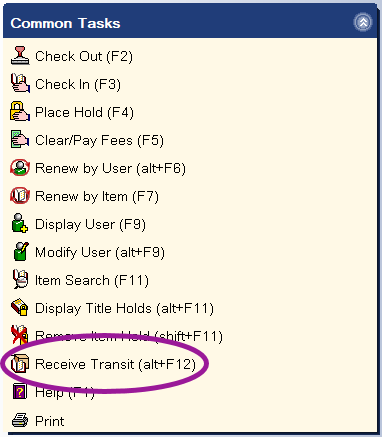
- Check in the item using the RFID pad or scan or enter the item barcode.
- Choose Put Item in Transit or click Receive Another Item, if you have another item to receive.
- Close the wizard when you are done.