March 2024
Quick Facts
- Text notices are available in all service languages -- Chinese, English, Russian, Spanish and Vietnamese.
- Patrons can choose text notices an language when registering or updating their accounts on the website. Staff can enter the notice type and phone number in the staff registration form or manually enter the phone number and fill in the SMS tab in Symphony.
- If the patron wants to see what is happening on their accounts or is concerned that they aren't getting notices, they can text MY BOOKS to 833.568.7722. They will get a reply text with any outstanding items or holds.
- Shoutbomb notices will send hold, reminder, and overdue notices. They will also give the option to reply to texts to renew, see a list of items, and cancel holds. See the notice schedule, text phrases and descriptions and text notice wording.
- Text notices will come from the phone number 833.568.7722.
Procedure
Signing patrons up for text notices
Patrons can choose text notices when registering or updating their accounts on the website. Staff can enter the notice type and phone number in the staff registration form or manually enter the phone number and fill in the SMS tab in Symphony.
Staff will update accounts in Symphony to get text notices:
- In Modify User > Demographics tab
- In the Notice Type field, select TEXT
- If needed, update the Language field to get text notices in Simplified Chinese, English, Russian, Spanish, or Vietnamese.
-
Staff will update accounts to get text notices in the SMS Contact Info tab:
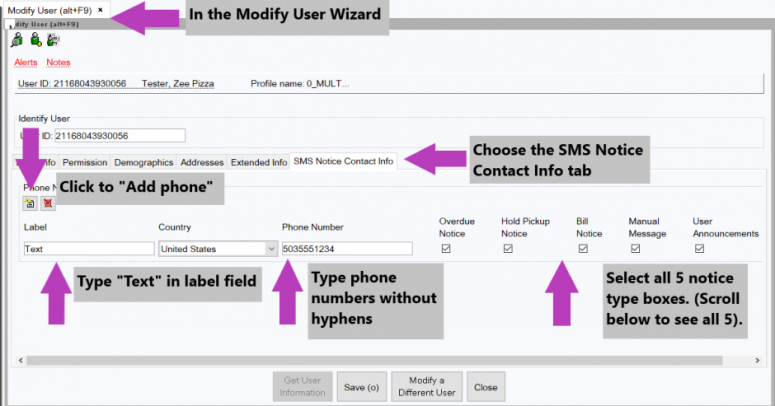
Problem solving
Test if a phone will work with Shoutbomb
Send a text with the keyword TEST to 833.568.7722.
- "Test Successful" will be the reply if the phone will work with Shoutbomb.
- If you do not receive a reply within 2-3 minutes, send an email to multcolib.support@shoutbomb.com with the make/model of the phone and the name of the cell phone service provider.
No text or no confirmation
- If texts are not being received check the phone number, notice type, and SMS tab input. The phone number should be entered with no spaces and all boxes should be checked.
- The notice date in Symphony is the day the notice report was sent to Shoutbomb.
- Texts are sent out each morning starting at 9 am.
- Hold texts are sent the day after a hold is filled to allow for shelving time.
- Shoutbomb cannot guarantee timely delivery of notices. Phone service providers are responsible for delivering texts once they are sent. Most providers deliver messages promptly.
- Actions and requests are usually confirmed with a reply text. If a confirmation is not received, the action may not have been done.
- Shoutbomb processes all requests within 60 seconds of receiving a text.
- Delivery may be delayed by cell phone providers.
- Text MYBOOKS to 833.568.7722 to check if the account is active with Shoutbomb.
- If there is no reply after 4 hours, text the keyword RESEND to 833.568.7722.
- If these options do not resolve the problem, report specific date, patron, item information, make/model of the phone and phone service provider to IT Help Desk at 503-988-5100 (x85100) or by email ithelpdesk@multco.us(link sends e-mail)
Wrong number
If a person reports they received a text for another account in error:
- If you can look up the account by phone number, remove the phone number and change the notice type to email or phone, depending on the information in the account.
- If you can't find that phone number email the phone number and description of the problem to ithelpdesk@multco.us.
Application
General information:
- Text notices are available in all service languages -- Chinese, English, Russian, Spanish and Vietnamese.
- Patrons can receive text notices using one phone number. Shoutbomb does not allow you to have multiple numbers for one account. It will allow multiple accounts to use one phone number.
- The notice date in Symphony is the day the notice report was sent to Shoutbomb.
- Patrons can choose text notices and language when registering or updating their accounts on the website. Staff can enter the notice type and language in the staff registration form or manually enter the language, phone number and fill in the SMS tab in Symphony.
- Shoutbomb notices will:
- Provide title information
- Display the hold pickup location
- Give the option to reply to texts to renew, see a list of items, and cancel holds.
- See a list of text phrases and descriptions and text notice wording in library service languages.
Patron text commands:
See the complete list of Shoutbomb text phrases and descriptions.
- Text HELP, then a space, and then the command keyword to get more information. Example: HELP ALL
- Text RESEND to receive the last notice sent.
- Text a keyword to stop receiving a specific notice. For example, text FEES to not get a notice when a new fee is added to the account. Text FEES again and these notices will resume.
Shoutbomb text notices include:
- See a list of text phrases and descriptions and text notice wording in library service languages.
- Due soon reminder notices 3 days before the due date. If items are automatically renewed, patrons will not receive this notice.
- FEES - sent when a fee is added to your account
- HOLDS - sent when a hold is ready for pick up
- OVERDUE - sent when an item is are 14 and 28 days past the due date
- RENEW - sent 3 days before the due date, with an option to renew all or selected items
- Hold canceled, after 2 years or if the hold cannot be filled
- To save space, titles are limited to 25 characters, which should be enough to recognize the item.
Policy
The library offers text notices through Shoutbomb. Patrons can use this service for text notices and some account management functions.
Shoutbomb is required by contract to keep library account and notice information private. Shoutbomb cannot use patron information for any purpose other than to send text notices.
However, text notices are sent through commercial phone service providers' SMS services. The library cannot guarantee the privacy of these texts because they are not under library control.