May 2023
Quick Facts
- Patrons may register for temporary online accounts. These can be used to access e-books and other e-resources.
- These accounts usually expire after 6 months, unless patrons contact us or come into the library to get a permanent 21168 card.
Note: Expired accounts can still be used to access e-content. Due to the pandemic, expired accounts will not be deleted unless they have not been used within the last 60 days.
- If a patron's account is expiring, but they can't come to a library to get a 21168 card now, extend the Permission expiration date to 6-12 months in the future and enter Y to override.
- To update an Online account to make it permanent:
- Search by birthdate to check for duplicate accounts.
- Modify the account:
- Check the name on the ID and, if needed, add the ID name to the Extended info ALT_NAMES field.
- Enter a 21168 card number in the User ID field, update the Profile name. The expiration date will update to Never automatically.
- Review each tab to make sure all the information is correct. Check input and formatting especially address and county code.
- Give the patron the library card and welcome them to the library.
Procedure
Patrons may sign up for a library card online and use the account to immediately access e-content.
- After the patron registers online:
- A pop-up message tells them their temporary account number will be emailed to them. If they don't use email, they are asked to call the Contact Center.
- The registration email includes the patron's temporary account number (their user key) and other library information.
- See online card registration patron messages.
- Patrons can use their account online to check out ebooks, streaming media and databases, and place five holds on physical items.
- Patrons can visit a library later to show ID and pick up a library card.
When the patron comes into a library to complete an online registration:
- Click the Modify User wizard. You can complete the registration from the Modify User wizard or any wizard that has the Modify User helper. If you start from the Check Out wizard you will have to enter the “y” override before you can click the Modify User helper.
- Click the User Search helper and search by birthdate to check for duplicate accounts.
- Verify name and birthdate with ID, if available. Applicants age 12 and younger must have a parent or guardian with them. Applicants age 13-17 may show ID or have a parent or guardian’s signature instead of identification.
- Highlight the name and click Modify User.
- From the Basic Info tab:
- Look to see if the name the patron goes by is different than the name on their ID, if so put the name on the ID in the Extended Info tab under ALT_NAMES.
- Click in the User ID box and scan the new library card barcode into the box.
- Change the Profile name from ONLINE to the appropriate profile
- Click the Permission tab:
- The Permission expires date will be updated to Never automatically when you save and close the account in Step 11.
- The patron has already chosen a password. If they cannot remember their chosen password, reset it and enter the override “y”.
- Click the Demographics tab:
- Check the County code.
- If the ID has a birth date on it, check the Birth date.
- Click the Addresses tab check the formatting and look for errors.
- Click the Extended Info tab and delete any unneeded Comment or History fields.
- Click Save when done.
- You will see a pop-up that reads “Permission has been extended to NEVER. The number of checkouts allowed over the lifetime of the permission is now: UNLIMITED.” Click Modify User.
- Click Close.
- Give the patron the library card and a Your Guide to Multnomah County Library brochure. Ask the patron to contact us with any questions.
Expiration dates
Temporary online accounts expire 6 months after registration.
- Expired accounts can still be used to access e-content. Due to the pandemic, expired accounts will not be deleted unless they have not been used within the last 60 days.
- Patrons will be sent a notice by text or email one month before their account expires.
- If the patron can't visit the library within 6 months, expiration dates can be extended, or if necessary, a library card can be mailed to the patron.
- For Community Information Services staff helping patrons on chat:
- Check for duplicate accounts.
- Search for existing accounts by birthdate.
- Send duplicate accounts to Contact Center staff. Please include the user keys and which account the patron is using.
- Ask the patron if they can come in to pick up a library card.
- If patrons can’t pick up a card now:
- Extend expiration dates, usually for 6 months to one year
- Contact Center can mail out cards as an accommodation
- Refer patrons to LOS only if patrons live in Multnomah County, cannot come into the library, and want to check out physical items. If patrons are not eligible for LOS, we can mail them a card.
- Check for duplicate accounts.
If a patron is unable to pick up a library card before their online account expires, the expiration date can be extended, usually for 6 months, in Modify User.
- In Modify User > Permissions tab, find Permission expires. Select the box next to the date to open the calendar.
- Select the new date and click OK.
-
Save and close.
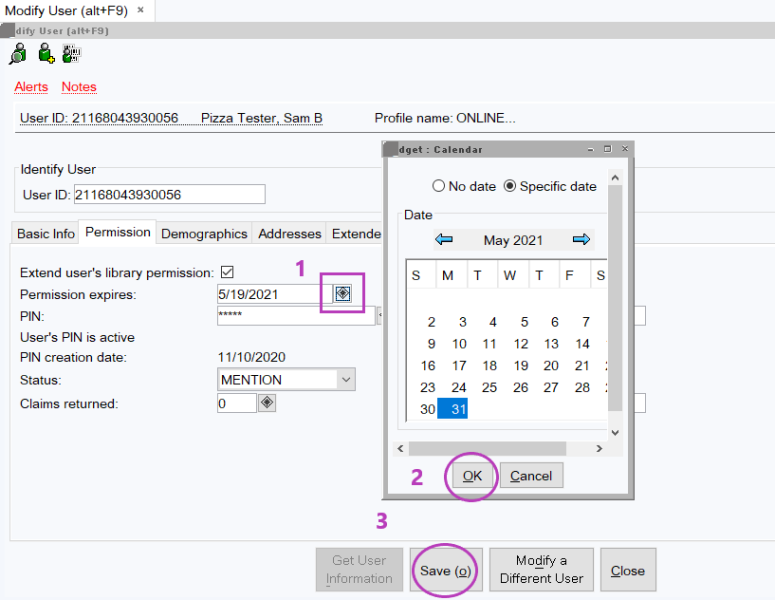
Policy
- Patrons may fill out a library card application online at multcolib.org/get-a-library-card.
- Patrons will be emailed their temporary online account number. Patrons without email are asked to call.
- This account number can be used to access all e-content and place up to 5 holds.
- Most patrons must come into a library to complete the registration by showing identification and getting a library card.
- Starting in 2021, online registrations are retained for 6 months.
- Patrons will be sent a notice a month before their expiration date.
- Expiration dates can be extended for up to 6 months, or more if needed.
- If necessary, a library card can be mailed to the patron, on an individual basis.
Rationale
It may be more convenient for patrons to fill out the library card application online and get immediate access to e-content.
Patrons must come in and show identification when picking up their physical library card to verify account information.