December 2020
Quick Facts
- Library accounts for cards that have been reported lost will be blocked until card can be replaced (unless the library is operating with limited services). Change Profile Name to 5 Update.
- During limited services, staff may replace a library card number with the User Key (Modify user > Basic info tab > User ID) to provide access without blocking the account, after they have verified 3 items in the patron's account (name, birth date, street address, email address, etc.).
- A person may report their own or another patron's card lost or stolen even if they do not have the card number.
Procedure
This procedure is for what to do when a patron reports that their card has been lost and isn’t getting a replacement today. They may be reporting via phone or just in a hurry. Here’s what to do if the patron is getting a replacement today. Here’s what to do if a library card was found or turned in at the library.
Replacing with the User Key for continuous access
- In Modify User, replace the User ID (21168 number) with the User Key.
- Add a COMMENT that says the card was reported stolen and reference the old 21168 number.
- Exp: Patron card 211680NUMBERS reported lost/stolen. Replacement card needed. Delete comment after a new card has been received. EES/CC 11/30/2020.
- If a staff member is helping a patron check out physical items, they will see a pop up and will give a replacement card. They may also notice the User Key is being used as the User ID, which should also signal the staff member that the patron needs a new card.
ID doesn't need to be verified at pick up because the patron has already shown ID when they were issued a card the first time. Virtual Services and Contact Center staff verified the patron's account information before they replaced the barcode with the user key to help the patron access the library.
Updating User Profile to block access until new library card number is given
- From the Modify User wizard, click the User Search helper.
- Look up the account by searching (i.e. for User ID, Name and/or Phone, etc). Click the account to highlight it, and then click the Modify User button.
- In the Basic Info tab, take note of the current Profile Name (e.g. 1_MULT_Y), and then set the Profile Name to 5_UPDATE:
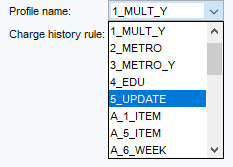
- Click the Save button. Then click Make More Changes.
- Navigate to the Extended Info tab. Enter a Comment. The Comment should always include: “Card reported lost. Set to [profile name] when restoring patron profile. [Initials]/[Location] [Date”]
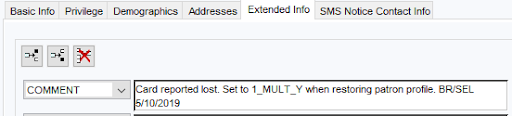
For possible unauthorized use, add this: “Possible unauthorized use - photo ID required to restore patron profile.”
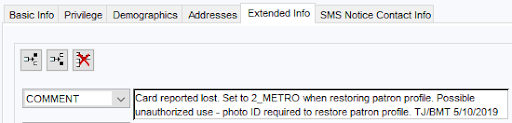
- Have the patron review the list of checked out items (if any) on their account. If items have been checked out without the account holder's knowledge or consent, bills may be cleared for the reason CLR_PATRON, with a Comment added to the Extended Info tab: ex. “20.00 cleared never checked out BJ/WOD 2-24-2019”.
- Ask the patron if they use ebooks/ILL/etc. If needed, provide information about how to update these accounts.
- Click the Save button.
Policy
- Lost or stolen library cards must be replaced with a new User ID to prevent unauthorized use.
- Library cards that are left at the library and destroyed may have the User ID duplicated and attached to a new library card.
- Patrons may have up to two library cards with the same number.
- Possession of a library card implies permission to use a library card. Patrons should notify the library immediately if library cards are out of their possession or are being used without permission.
- Lost or stolen library cards will be replaced at no charge.
- When a person reports that a library card(s) has been lost or stolen, the Profile Name field is changed to 5_Update so that no unauthorized person may use the account. All old User IDs will automatically populate in Extended Info tab under InactivID. A person, who is or is not the account holder, may report a lost or stolen card and does not need to have the library card number to do so.
- If a library card is found in the building and turned into staff, they will process it and notify the patron their card is lost. We do not attempt to connect the account holder with the person who found the library card.
- An account holder may contact the library (via email, text, telephone, etc.) to reactivate their account by giving their name on the account, plus the User ID or identifying information.
- Like new and replacement library cards, the library card may only be given to the account holder.
- If items have been checked out without the account holder's knowledge or consent, bills may be cleared for the reason Clear Patron, with a Comment added to the Extended Info tab: ex. “CLR_PATRON $20.00 BJ/WOD 2/24/2019”.
- If a patron refuses to replace a lost or stolen card, please note that in the patron record. Bills that accrue due to unauthorized use after a patron refused to replace a library User ID will not be cleared.
Rationale
When a library card is lost or stolen, immediately changing the Profile Name to 5_Update will protect the library and the patron from unauthorized use of the library card and prevent loss of material. Because library User IDs connect patrons to library-related accounts such as Hoopla, 3M Cloud Library and OverDrive, the library will keep the previous User IDs in the account and contact patrons who have left their library cards in the library via email. The library cannot duplicate a patron User ID when doing so could allow an unauthorized person to access the account.
Application
Marking a library card lost when reported lost remotely or not being replaced at the time of report.