April 2025
Quick Facts
- Look up patron in the Modify User Wizard and scan the new library card number over the old one in the User ID field.
- Symphony automatically saves the old library card number in the Extended Info tab.
- Replacement card numbers need to be updated with some library services -- Libby, Hoopla, Kanopy, Interlibrary Loan (ILL) and My Discovery Pass.
- If a patron accesses ebooks and audiobooks through the OverDrive website or MyMCL, their account will be updated automatically. In rare situations, Contact Center staff can merge OverDrive/Libby accounts.
- If the patron reports their card was lost or stolen, have the patron review their account and contact information. If items have been checked out without the account holder's consent, clear bills with a CLR_PATRON reason and add a Comment to the Extended Info tab: “20.00 cleared never checked out BL/WOD 2-24-2025”.
Procedure
- From the Modify User wizard, click the User Search helper.
- Search for patron reporting lost card and click Modify User.
-
Scan new card into the User ID field.
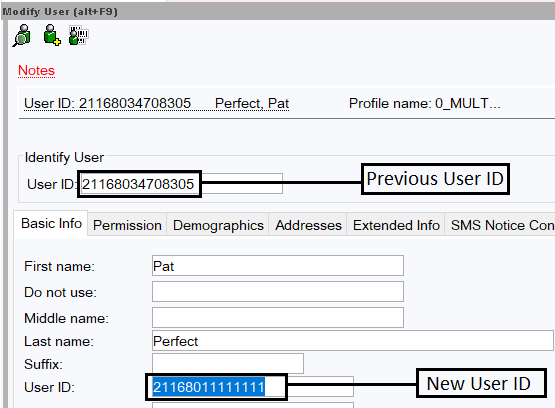
- Delete related Comments, such as about lost cards, from the Extended Info tab.
- Important: Please make sure you are not overwriting any information, such as the patron name, when updating a library card number because it makes it very difficult to find that account again and blocks patron access.
- Click Save.
- Ask the patron if they use Libby, Hoopla, Interlibrary Loan, Kanopy and/or My Discovery Pass. Replacement card numbers need to be updated with these services. If a patron accesses ebooks and audiobooks through the OverDrive website or MyMCL, their account will be updated with the new card number automatically.
- All old barcodes will automatically populate in the Extended Info tab under InactivID.
Third Party Services
When a patron gets a new library card number, they may need to use this handout to update their accounts with third-party service providers.
If a patron accesses ebooks and audiobooks through the OverDrive website or MyMCL, their account will be updated automatically. In rare situations, Contact Center staff can merge OverDrive/Libby accounts.
Libby:
- Click on the three-line menu symbol in the center bottom of the screen.
- Click on “Manage Cards”, then “Add Another Card”
- Follow the online prompts using the new card number
Hoopla:
- Sign in with your email address and password.
- Click “Settings”, then “Library Settings”, and update the account with the new card number.
- Follow the same steps if you change your PIN/password.
Kanopy:
- Sign in with your email address and password.
- Select "My Memberships" from the drop down menu in the top right corner.
- Select the green "Active" button and update the account with the new card number.
Interlibrary Loan:
- Create a new Interlibrary Loan account.
- Interlibrary Loan staff will automatically merge the accounts.
My Discovery Pass:
- Email libraryevents@multcolib.org or call 503.988.5123 with old and new card numbers. They will move current passes to the new card number.
Policy
Multnomah County Library will issue free replacement library cards when the previous card has been lost, stolen or is no longer usable.
Patrons may have up to two library cards with the same number. Students may also use their school ID card as their Library Connect library card.
Lost or stolen library cards must be replaced with a new User ID to prevent unauthorized use.
Library cards that are left at the library and destroyed may have the User ID duplicated and attached to a new library card.
If a library card may have been used by an unauthorized person, the account will be blocked and the account holder must identify themselves as the cardholder, preferably with photo identification, before the account may be used.
Rationale
The library will issue free replacement cards to make it easier for patrons to use the library.
The library cannot duplicate a patron User ID when doing so could allow an unauthorized person to access the account.