September 2025
Quick Facts
- Library Connect allows students at participating school districts to use their student IDs as library cards and more.
- The account already exists, you get to welcome a new library user!
- What would be interesting to this patron -- comics on Hoopla, streaming movies and music, ebooks and audiobooks, graphic novels?
- How can you make a good impression by connecting with the patron and making this fun?
- How do Library Connect accounts work?
- Library Connect patrons do not need a 21168 card. This is not a temporary account, it is permanent.
- If the patron wants a 21168 card, please add one to their account.
- The default Notice type is US_MAIL. Please ask the patron if they want another type of notice, and update the account accordingly.
- The default home library is set by district. Please ask the patron what library they want to use, and update the account accordingly.
- Library Connect patrons may have up to 2 lost items cleared each year.
- Library Connect accounts, ID cards and card numbers follow most policies and procedures, including access policies, as 21168 cards, with few exceptions.
- See the Library Connect Youth Services page (Staff FAQ & more)
- Library Connect account numbers:
- Patrons may have both Library Connect and 21168 numbers on the same account, a 21168 card is not necessary.
- Both can be used to access accounts in Symphony and most online resources.
- Some services, such as Pharos, can only access the User ID, not the ALT ID.
- The Library Connect number is the school district code + the student ID (40123456). The school districts are: David Douglas (40), Centennial (28), Gresham-Barlow (10), Parkrose (03), Portland Public (01), and Reynolds (07).
- Patrons may have both Library Connect and 21168 numbers on the same account, a 21168 card is not necessary.
- Do not delete Library Connect duplicate accounts. Send the user keys, school and address to the Contact Center at contactcenter@multco.us.
- If a patron cannot use their Library Connect account, see Troubleshooting. Please share User Keys when emailing or reporting issues.
- Library Connect holds will be shelved by the first four of the last name and last four of the library connect number.
Jump Links
- Account Creation
- Notices/Contact information
- Account number
- Online access
- Add or Modify 21168
- Policy
- Rationale
- Check out
- Unknown, lost and new student IDs
- Former Library Connect students
- PIN/Password
- Duplicate accounts
- Troubleshooting
Application
Account Creation
- School districts send student files on a regular basis.
- New accounts are created automatically.
- Patrons with existing 21168 cards will have the Library Connect number added.
- Existing Library Connect accounts are not automatically updated, except for mailing addresses and the school district, if necessary.
- Student information shared from school districts includes: first, middle, and last name; birth date; address; school email address (depending on the district); and student ID
- The library adds the district code.
- Schools provide library card agreement and information to students and parents.
- The home location will be set according to each district. Patrons can change their home location at any time.
- Some students may use the Operations Center's address, 221 NE 122nd Portland OR 97230, for privacy.
- Parents/Guardians may opt out of this program by contacting the school. If they choose to opt out, the school district will not share their children’s data with the library. See Library Connect: Information for parents & educators.
- If there is no existing Library Connect account, staff can register students for library accounts. As always, please look up the patron by birth date and name before creating a new account.
- The new account will be updated with the Library Connect number when the school sends the student's information to the library.
Account Number
The Library Connect number is the school district code plus the student ID number. For David Douglas students, the Library Connect number is 40 + the school ID number. For example 40123456. A student’s school ID number does not change unless they move to a new district.
District codes for other school districts can be found here: Library Connect district & Symphony codesTo View
The Library Connect number can be entered in the default User ID search in Check out, Display user, and Modify user, just like a 21168 barcode. It may be located in either the User ID or ALT ID field, depending on the patron.
Important: While both the User ID and ALT ID can be used to access accounts in Symphony and most online resources, some services, such as Pharos, can only access the User ID, not the ALT ID.
- For most patrons with an existing 21168 card, the Library Connect number is found in the ALT ID field.
- Patrons can choose to make their Library Connect the User ID, such as patrons who want their Library Connect number to show on hold slips.
- For patrons whose only library access is through the Library Connect account, it is found in the User ID.
Both can be found using the Glossary in any patron Wizard by clicking on the underlined User ID/name.
For Example: Check Out Wizard > Glossary > ALT_ID field is one way the number can be found in Symphony.
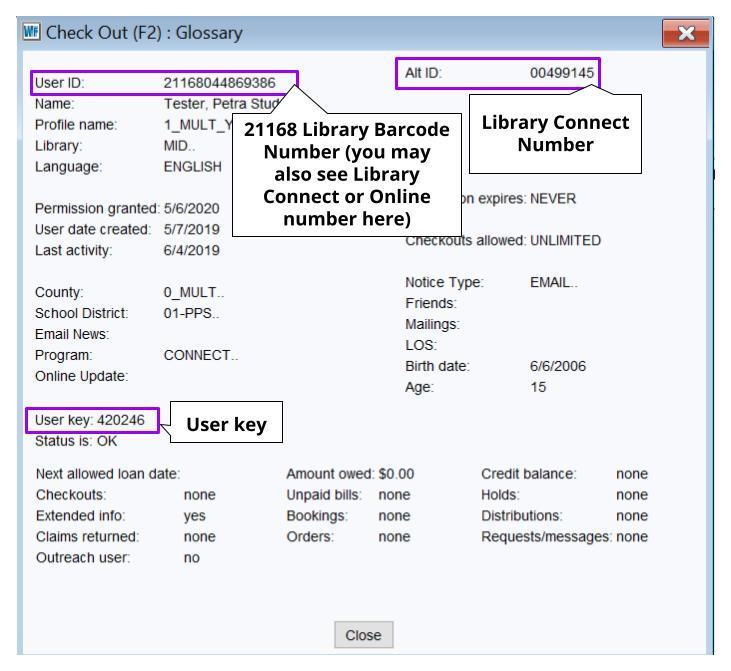
Add or Modify a 21168 number
If the patron would like to have a 21168 library card, staff may issue one.
To add the new 211680 barcode:
- Select Modify User wizard.
- Type the Library Connect number which is listed in the User ID field into the ALT ID field.
-
Click the User ID field, this will highlight the Connect number. Scan the new library card so that the 211680 number is now listed as the User ID.
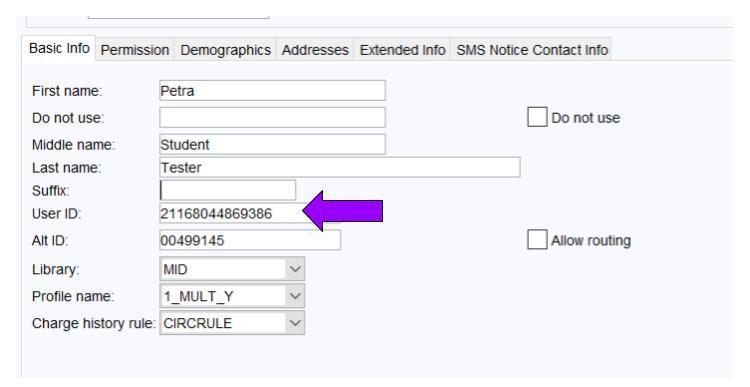
-
Click the User ID Manager helper at the top to check that both numbers are Active IDs.
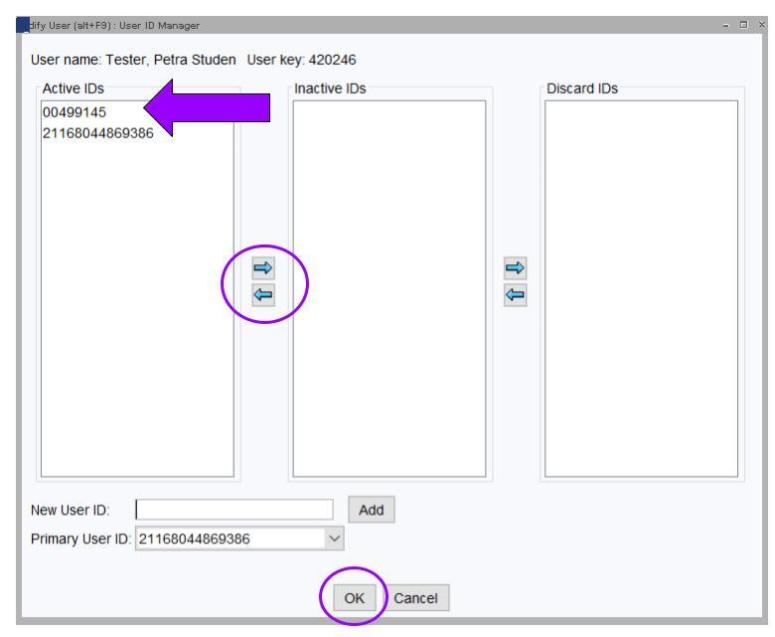
Use the arrow buttons to move numbers between the columns. - Save.
Student IDs
Unknown
If the Library Connect patron does not have their school ID or know the number, follow the procedure for accessing patron records without a library card number. Staff will verify two to three pieces of personal information to identify the patron with the account.
If you cannot find the account, students may find their school ID number using their district portals. After login, it is on the top left corner under their photo:
- StudentVue Portal: David Douglas
- Centennial
- Gresham-Barlow
- Parkrose
- Portand Public Schools (PPS)
- Reynolds
Lost
If a student ID is reported as lost or stolen, contact ints-access-services@multco.us .
Updating
A student’s school ID number does not change unless they move to a new district. The existing account will only be updated if their new address matches their old address; otherwise, a new account will be created.
For former Library Connect students who are no longer enrolled in a participating school district:
- Check for other active accounts.
- If there is another active account, remove the Library Connect information from this account (Steps 2 and 3) and then mark this account for deletion.
- If there is not another active account, give the patron a 21168 library card if they need one.
- Remove the Library Connect number from the Alt ID field.
- Remove the School District and Program information (found in the Demographics tab).
- Update their address and contact information, if needed.
PIN/Password
- The PIN/password is automatically set as the student’s birthdate, in the format of MM/DD/YYYY, or 04162010.
- If the patron already had a 21168 account, the PIN/password is not updated.
- Patrons may change the PIN/password.
- Student’s school passwords are different from their library password.
- Older students will be encouraged to update their passwords, as part of online safety learning.
- Library Connect Password Resetting guide
Check out
Library Connect patrons may checkout with their Student ID or a 21168 library card, or by identifying themselves on the account. A student ID should be treated as a library card.
Notices/Contact information
If the district provides an email address, it will be included in new accounts and the notice type will be email. The Library Connect District & Symphony codes spreadsheet lists which districts share emails for which grades.
David Douglas School District will provide email addresses for new accounts. Email addresses will not be automatically updated on existing accounts. Students may update contact information and notice type at any time.
If a parent or student would like to change the email address, offer to add it and keep the school email (this is not required). Enter email addresses separated by a comma with no space. For example, youth@school.org,parent@home.com.
Duplicate accounts
Do not delete any duplicate Library Connect accounts.
Send the duplicate user keys to the Contact Center at contactcenter@multco.us and include which account the patron is using for physical and e-content checkouts and holds.
Age 23 and over
- The summer after students turn 23, the Library Connect number will be removed from the account.
- If the patron does not have a 21168 number, the user key will be entered in the User ID field.
- Staff may offer a 21168 library card to avoid any possible service disruptions.
- The account may be deleted after three years of no activity.
Online access
The Library Connect number and PIN/password can be used to access most library services, including My MCL, OverDrive/Libby and other digital resources.
Patrons with both a 21168 User ID and a Library Connect ALT ID, may have to use the 21168 barcode to log into some services:
- Databases: Anything authorizing through a connector to Symphony works with both numbers. Most online logins, including most databases, go through this connector.
- My MCL: students may use either number.
- ILL: Library Connect only accounts will not work; students will need to get a 21168 number and an ILL account set up to use the service.
- Streaming Media: Students can sign up with their Library Connect number. FYI - Hoopla and Kanopy all require a unique email to sign up.
- Both the 21168 and Library Connect numbers work with tutor.com.
Troubleshooting
If a patron cannot use their Library Connect account:
- Check the Library Connect number and make sure the patron is entering the complete account number, including the district code, and password which is often MMDDYYYY.
- If the account looks fine, but the patron can't log in to My MCL, call the Contact Center with the patron information. They will sync the account with My MCL so the patron can log in.
- If there is no account, this is because the school district didn't send the student's data.
- Email the patron school ID number to libraryconnect@multco.us.
- Library Connect staff will contact the school district to resolve the issue.
- You can create a library account with the Library Connect number so the patron can use the library right away. When the school sends data, this account will be updated.
- Contact Library Connect staff at libraryconnect@multco.us
Policy
Library Connect accounts are permanent accounts that follow the standard policies and procedures, with a few exceptions:
- A School ID card is considered a library card and follows all policies and procedures for patrons with the card in hand.
- Library Connect patrons may have more than one account number, their Library Connect number and a 21168 number.
- These accounts will not be deleted after 3 years of no activity while a student may still be in school. Account may be deleted after age 23.
- Library Connect accounts may have up to 2 lost items cleared per year, like Educators.
- Patrons do not have to come into the library to get a card.
Policies about privacy, confidentiality and internet use are the same as any standard account when using Library Connect accounts.
Schools provide library card information to students and parents. Parents/Guardians may opt out of this program by contacting the school. If they choose to opt out, the school district will not share their children’s data with the library. See Library Connect: Information for parents & educators.
Student information shared from school districts includes: first, middle, and last name; birthdate; address; school email address; student ID; and district code.
Library Connect patrons may be ages 0 through 23.
Rationale
Library Connect provides students easier and more equitable access to Multnomah County Library resources and services to assist their education.
Library Connect supports the library’s priorities:
- Removes barriers for families who can’t get to a library location to get permanent library cards.
- Increases class time spent using resources, instead of getting students logged in.
- Educators and students will learn more about library resources and services.
- Staff will be able to focus on resources during outreach and class visits to the library, rather than issuing library cards. It will also save staff time and effort for data entry and correcting errors on registration forms.
Library Connect may include students ages 0 through 23 to match school programs.