June 2023
Quick Facts
- Notify patron using lost library card email form. If the patron does not have an email, no notice needs to be sent.
- Barcodes do not need to be removed from the patron’s account.
- Use the Modify User wizard to add a Comment to the Extended Info tab.
- If cards are found at the operations center, they will be sent to the home library in the account or the nearest open library. Staff at that library will follow this procedure.
- This procedure is for what to do if a library card is found unattended or turned in at the library. Here’s what to do if a card is reported missing, and here’s what to do to replace a card.
Procedure
- Select Modify User wizard.
- Search for patron by scanning lost card in the User ID field.
- Go to the Extended Info tab.
- Enter a Comment: ex. "Card left in ALB 4/2/2019 BJ. If replacing barcode, please ask patrons if they use ebooks/ILL/etc." The barcode does not need to be removed.
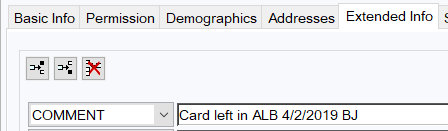
- To send the patron a notice, go to the library cards left in the library email form (link is external, you must be logged into your Google account). If there is no email address listed in their account, no notice needs to be sent.
- Enter information into the starred fields: patron name, email address, the location where the library card is being held and the hold until date. Please use standard capitalization, for example Jane Doe. Emails are sent out daily. Responses will be received by the Contact Center.
- If the patron does not pick up the card after 30 days:
- Cut up and discard all cards.
- Leave the original message from step #4 in the patron record.
- Library card numbers, for library cards that were retained and destroyed in the library may be duplicated and attached to a new card.
- Use the Modify User wizard to delete the Comment from the Extended Info tab when the card is replaced.
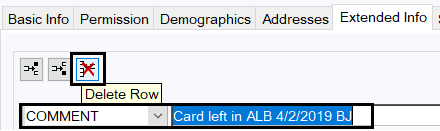
- Library cards must be picked up by the account holder in person. If it is impossible for the patron to come into the library, the card can be mailed to the address already in the patron record.
When the patron picks up their card:
- Verify the patron’s identity, either with photo ID or by asking them to confirm identifying information in their account.
- Remove the comment from the Extended info tab of their account.
- Scan the card to make sure it works.
- Give the card back to the patron. Done!
Policy
- Lost or stolen library cards must be replaced with a new User ID to prevent unauthorized use.
- Library cards that are left at the library and destroyed may have the User ID duplicated and attached to a new library card.
- Patrons may have up to two library cards with the same number.
- Possession of a library card implies permission to use a library card. Patrons should notify the library immediately if library cards are out of their possession or are being used without permission.
- Lost or stolen library cards will be replaced at no charge.
- When a person reports that a library card(s) has been lost or stolen, the Profile Name field is changed to 5_Update so that no unauthorized person may use the account. All old User IDs will automatically populate in Extended Info tab under InactivID. A person, who is or is not the account holder, may report a lost or stolen card and does not need to have the library card number to do so.
- If a library card is found in the building and turned into staff, they will process it and notify the patron their card is lost. We do not attempt to connect the account holder with the person who found the library card.
- If a library card may have been used by an unauthorized person, the account will be blocked and the account holder must identify themselves as the cardholder, preferably with photo identification, before the account may be used.
Library cards which are left in the library or turned in are retained for 30 days:
- An email will be sent to alert the patron.
- An account holder may contact the library (via email, text, telephone, etc.) to reactivate their account by giving their name on the account, plus the User ID or identifying information.
- Like new and replacement library cards, the library card may only be given to the account holder.
- If items have been checked out without the account holder's knowledge or consent, bills may be cleared for the reason Clear Patron, with a Comment added to the Extended Info tab: ex. “20.00 cleared never checked out BJ/WOD 2-24-2019”.
- If a patron refuses to replace a lost or stolen card, please note that in the patron record. Bills that accrue due to unauthorized use after a patron refused to replace a library User ID will not be cleared.
Rationale
Because the library card is in the library’s possession, the User ID does not need to be removed from their account. The patron should still be allowed access to their My MCL account, so the user profile does not need to be changed. Because library User IDs connect patrons to library-related accounts such as Hoopla, 3M Cloud Library and OverDrive, the library will keep the previous User IDs in the account and contact patrons who have left their library cards in the library via email. The library cannot duplicate a patron User ID when doing so could allow an unauthorized person to access the account.
Application
Cards found in the library or turned in by a third party will be held for 30 days. Patrons will be notified via email.