IMMS will allow us to share our collection system wide as well as share parts of our collection within groups of locations.
But how does IMMS make a decision about where to send an item when it is checked in?
This article showcases some simple and some more complex examples of how IMMS is deciding where a title will go.
Simple Examples of Item Distribution with IMMS
In our First Example - we'll look at a simple Mystery book.
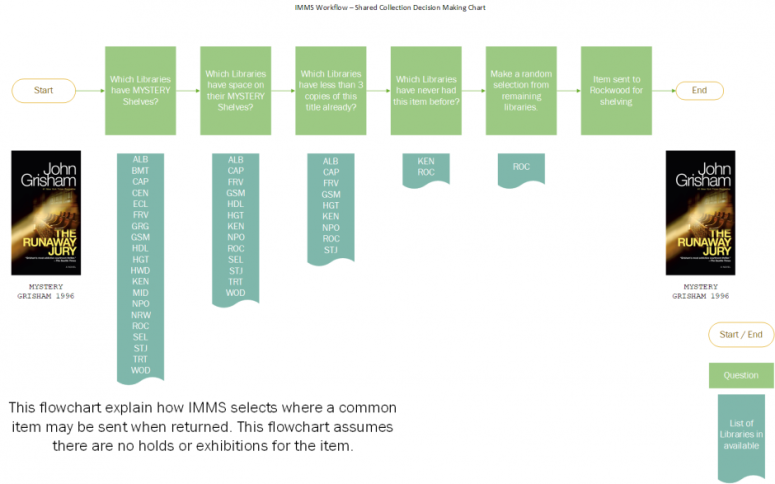
IMMS begins by asking building a list of locations that have Mystery shelves (almost all of them!)
From this list, it then begins to ask further questions and begins to whittle down the list of libraries until there's only 1 library left, or it runs out of questions and has to make a random pick.
In this example, the item can only go to Rockwood or Kenton and Rockwood is randomly chosen.
Our next example showcases how this same decision tree pans out for a WSYL item:
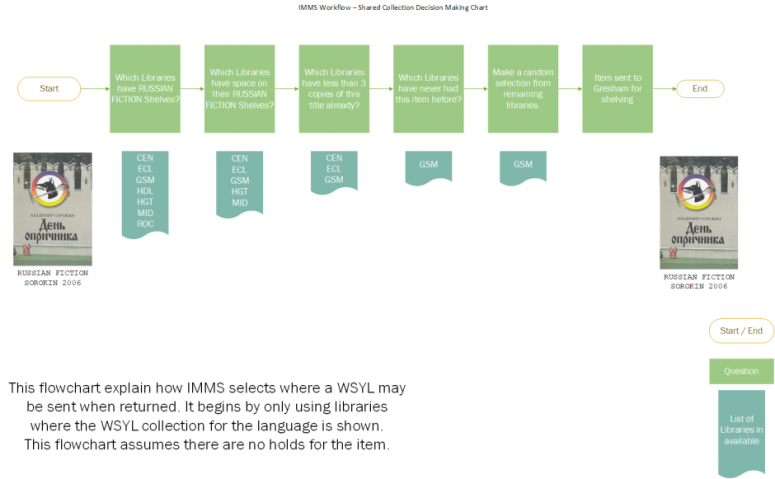
Much like the Mystery book, IMMS begins by building a list of locations that have RUSSIAN FICTION shelves.
However, that's a much smaller list of libraries. This ensures that a WSYL item will only go to a location that has that collection.
From here it begins to ask similar questions until it arrives at a location this item can live at. In this case, Gresham.
There are times though when an item can't live anywhere in the system.
Let's look at an example where an item is routed to the Ops Center for storage.
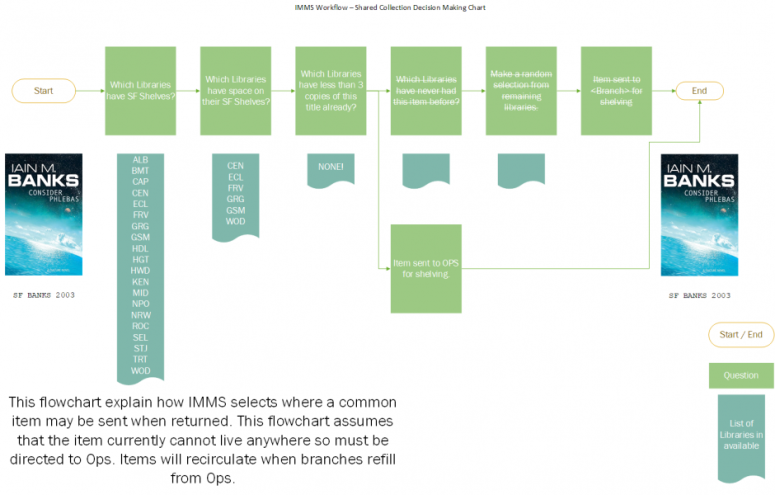
In the above example, our decision making has reached a dead end.
While lots of libraries have shelves for Science Fiction items, most of those shelves are already at capacity.
Of the 6 libraries that have space on the shelf for this item, there is already 3 copies of this title at each of those libraries.
Having exhausted the libraries this item can live at, the item is instead assigned to the Ops Center.
It will be stored here until an SF shelf in the system needs to replenished where it will be picked and sent out to a location.
Advanced Examples of Distribution with IMMS - Life Cycle Rules
We've seen some relatively simple examples of distribution in IMMS.
But IMMS also lets us assign different types of distrubution base on Life Cycle Rules.
Life Cycle Rules allow IMMS to check if an item falls into a particular sub collection that we want very specific behavior for.
For example: We want all new items to never be stored at the Ops Center.
The below decision making tree shows how IMMS checks if an item falls into a particular life cycle rule and if so, what questions it asks before making a distribution decision.
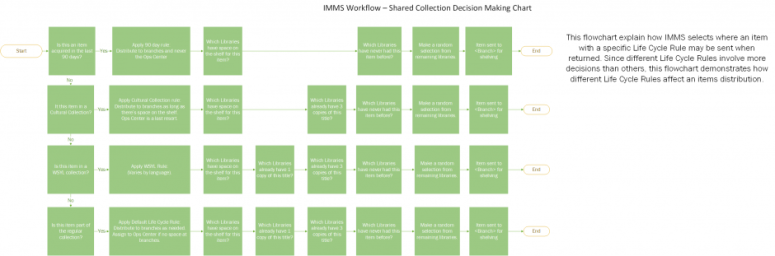
The above examples are designed to be introduction on how Shared Collection Decision Making works.
If you have additional questions, please ask the team.