November 2022
Quick Facts
- The Fees/checkout flow chart includes what will block an account from checkout.
- User Standing (Status) is adjusted automatically by Symphony based on conditions in the account related to money owed for library materials. Excluded user standings are updated manually by safety staff.
- DO NOT manually change a patron’s monetary User Standing.
See:
- Fees includes a list of fees and how to talk with patrons about them.
- Checkout limits shows limits by item type.
- Bills includes how bills work in Symphony.
Procedure
There are 4 different User Standings in Symphony:
- OK - The patron owes no money.
- MENTION - The patron owes less than $50 in Bills. You only need to mention the balance so the patron is aware of what they owe.
- BLOCKED - The patron owes more than $50 in Bills.
- EXCLUDED - The patron has been excluded from the library. Please check the exclusion dates.
You can find the patron’s User Standing (Status) by clicking on the User ID to see the glossary.
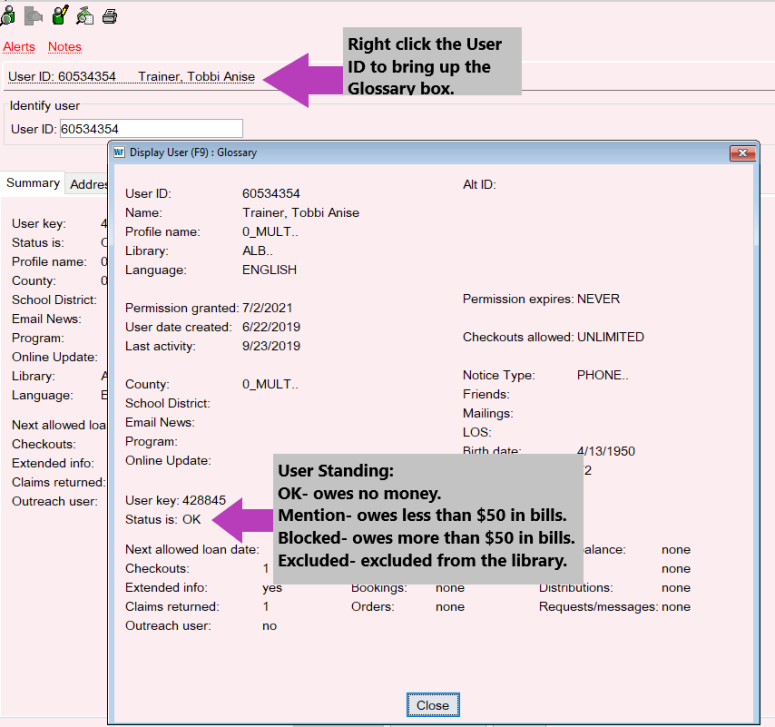
Or click Modify User and go to the Permissions tab.
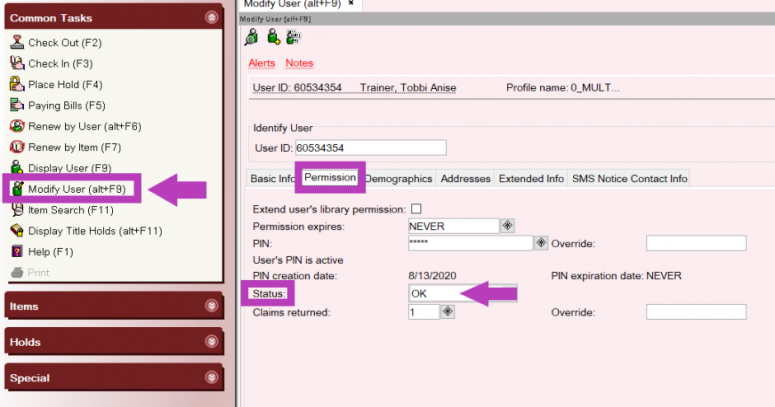
Policy
User Standing is adjusted automatically by Symphony based on conditions in the account related to money owed for library materials. EXCLUDED user standing is changed manually.
There are 4 different User Standings in Symphony:
- OK - The patron owes no money.
- MENTION - The patron owes less than $50 in Bills. You only need to mention the balance so the patron is aware of what they owe.
- BLOCKED - The patron owes more than $50 in Bills.
- EXCLUDED - The patron has been excluded from the library. Please check the return date in the Comments to see if the exclusion is still active.