What rooms are available
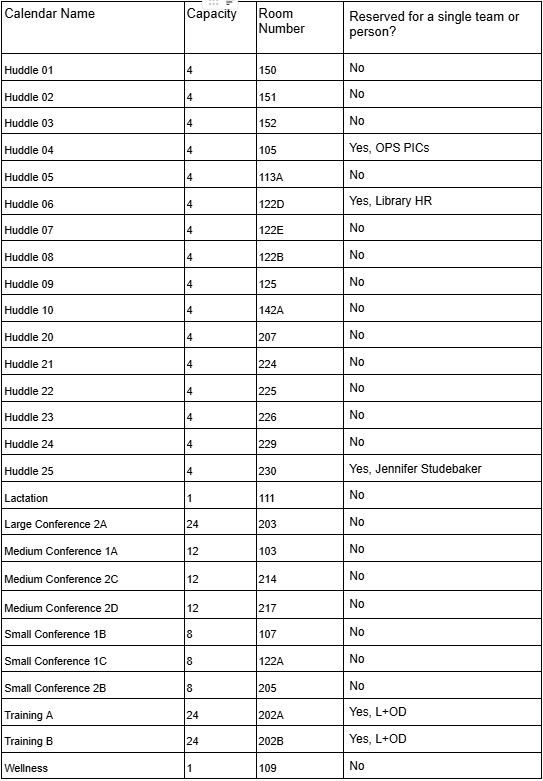
AV equipment (in all rooms at OPS) support:
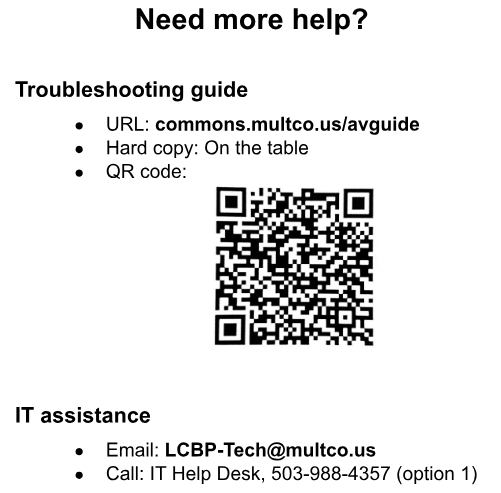
Drop-in computer stations (none need reserving)
- There are several drop in stations available on the East-Southeast corner 2nd floor.
- These are first-come first-served, and they are typically available.
- There are additional drop-in's on the 1st floor room across from the break room and drinking fountains (near the Northeast corner of the building). These drop-in's are primarily used by the sort center staff and drivers, so please only use them when the 2nd floor ones are unavailable.
Lactation rooms
- Find more information on the county's Lactation Support page
- There are no keys for this rooms
Considerations
Please cancel reservations for any dates where you won't be using a room or piece of equipment, especially for recurring meetings.
If no one claims a room, cubicle, or AV equipment within 15 minutes of the reservation beginning, another user may use the space or equipment.
How to make a reservation
- Reservation accesses are given to certain Google Groups. To request access, email lib-facilities@multco.us.
- If you just need a room for a short amount of time you can use the in-room booking option on the tap controller without a reservation, so long as a reservation doesn't already exist.
- If you don't have reservation access, please fill out this form to make a reservation more than 48 hours in advance. Call the sort center at x80150 with questions or if you need to make a reservation in less than 48 hours. (Monday-Friday 8am-6pm; weekends 10am-6pm).
- Please do not make an "all-day" reservation. If you need a space for a full work day, reserve those hours (8am-5pm, for example). Spaces and equipment can get double-booked if someone doesn't see a reservation at the top.
When booking, follow these conventions:
- Name of individual (or group) and a telephone # in case you need to be contacted
- Example: Tech Lead Team (Paul x86209)
- For room reservations, please include the number of people you are expecting in the "description" field