Quick Facts
- Overrides in Symphony are done with the letter “y,” which stands for “yes.”
- If there is not a circulating copy available, a pop-up window will appear when you try to place a hold. Use the Hold overrides document to determine if this hold should be placed and the correct override code to use.
Procedure
- In the Override field, type the letter “y.”
-
It will appear as an asterisk “*”
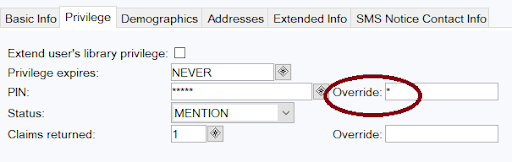
-
- Click Save.
Tip
If an override is necessary for the task you are doing, and the field is left blank, you will see an error message when clicking Save.
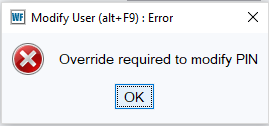
Application
Here are some examples of situations where it is OK to override:
- Change a PIN
- Setting a PIN when entering new patron accounts
- Checking out Chromebooks
- Picking up holds for a patron not present
- Replacing canceled holds
- Checking out when the patron has a $10 damaged materials charge
- Checking out when the patron has a total balance of $49.99 in bills owing
- Central staff need to be able to place holds on reference items for special loans, location staff should not place holds on these items
Here are some examples of overrides that should not be done regularly, and require staff to follow procedure:
- When a patron has reached their checkout limit, and different accommodation types have different checkout limits
- When a patron has reached their 50 renewal limit
- When a patron has reached their limit on DVD/Blu-rays
- Lucky Day renewal
- Renewing an item with a hold queue
- Checking out with balance/charges/fees of $50.00 or more