August 2019
Quick Facts
- Symphony defaults to title hold.
- A Title level hold places a hold on all copies of the title whose call numbers’ analytic portions (part, volume, or number) are the same, regardless of the base call numbers.
- A Copy level hold creates a hold on a specific physical copy of a title.
Procedure
-
When placing a hold, Symphony defaults to placing a Title (copy returned soonest) hold on the item.

-
If you want an item specific hold, select Copy when placing the hold.
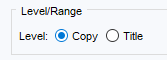
If you need to change this after the hold has been placed:
- Access the hold list in the patron’s account by going to the Checkout Wizard.
- Select the hold you wish to change and right click for the menu.
- Click Place Hold.
- Change the radio button under Level/Range to Title or Copy.
- Click Place Hold.
- Click Close.
- The hold you just modified will be at the bottom of the hold list. Scroll up to find the previous hold with the same title, right click on it and select Remove Hold.