November 2025
Symphony 4.2.0 update
- If you need to reprint a hold slip for an item that is on the hold shelf, please use the 'Check Item Status' wizard in Symphony.
- This wizard now has a 'Reprint hold slips' button.
- The item will stay on the hold shelf, with the same expiration date.
- The patron will not receive another notice.
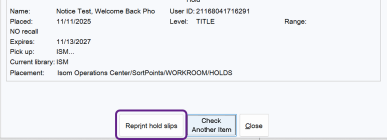
- If the item is not yet on the hold shelf, you can use Symphony Check In to reprint the slip.
November 2025
Quick Facts
- Hold slips show the first four letters of the patron's last name, their first initial, and the last four numbers of the library card. Here is an example.
- Patrons can opt to change the partial name displayed, or have their holds held under their User Key.
- The 'First name' field cannot be blank. If the patron does not want their first name in the 'First name' field, please put in a dash (-).
- Library Connect hold slips will not have the first four letters of the patron's last name. Instead, they will have the last four numbers from the User ID field.
- Patrons can opt to change the partial name displayed, or have their holds held under their User Key.
- People picking up other patrons’ holds must be able to find holds on the hold shelf by the partial name, first initial, and partial library card number.
- Hold slips printed from Symphony will not have a pick up by date.
- Holds slips don't need to be shredded. The slips do not have full names or other personal information on them.
- If you need to reprint a hold slip for an item that is on the hold shelf, use the 'Reprint Hold Slips' button in the 'Check Item Status' wizard in Symphony.
Procedures
- Shelving holds
- Library Connect holds
- Problem solving
- Additional privacy
- Changing partial names
- Reprinting hold slips
- Talking to patrons about the policy
Shelving holds
- Shelve items according to the partial last name, first initial, and then partial library card number on the hold slip, not the patron's actual name.
-
Last names will display up to four letters, symbols or spaces of the last name. For example,
"Lee" (Lee)
"Ott-" (Ott-Nguyen)
"Van " (Van Buren)
The basic shelving rules are alphabetical by partial name, then first initial, and then by number. Nothing comes before something.
Mart A 1728
Mart K 0432
- Punctuation, such as hyphens or apostrophes, will go between nothing and letters. see more examples of spaces, hyphens and apostrophes.
Library Connect holds
Library Connect hold slips will not have the first four letters of the patron's last name. Instead, they will have the last four numbers from the User ID field.
- If a Library Connect patron does not have a 21168 number, the User ID will be their Library Connect number.
- If the patron has a 21168 number in the User ID field, then the last four digits of that number will show on the hold slip, because the Library Connect number will be in the Alt ID field.
- Hold slips will not show numbers from the ALT ID field.
Problem solving
Additional privacy
- If a patron wants more privacy than a partial name, they can contact us. Staff can enter a different last name or use the patron's User Key as the last name. See: Changing partial names, Hold Privacy.
- Patrons who place holds with a temporary online account will have holds held under that partial number until they get a 21168 card.
- Helping patrons pick up holds for other people.
Changing partial names
- Partial names may create words in multiple languages or be difficult to find. Patrons who don't like their partial names are welcome to change the last names in their accounts or we can shelve holds by their User Key as the last name.
- Change Last Name field in Basic Info to what will work for the patron.
- e.g. SMTH, JSMI, 1234, or JS75
- Document actual name in an ALT_NAMES field in the Extended Info tab. See Hold privacy.
- ALT_NAME: John Smith
- Document change in history field.
- HISTORY: Last Name field changed for Hold Slip. cc/cp 3/9/2024
- Change Last Name field in Basic Info to what will work for the patron.
- If a patron objects to another patron's partial name, contact Jen Steward. We cannot review every partial name for every patron in every language. Patrons can update their own names as needed.
Reprinting hold slips
- If you need to reprint a hold slip for an item that is on the hold shelf, please use the 'Check Item Status' wizard in Symphony.
- A 'Reprint Hold Slips' button was added to this wizard in the October 2025 upgrade.
- The item will stay on the hold shelf, with the same expiration date.
-
The patron will not receive another notice.
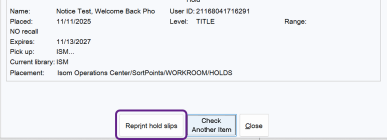
Talking to patrons about this policy
- The library prints partial names on hold slips and labels to better protect patron privacy.
- The goal is to avoid showing full names on holds, so people can feel more comfortable getting the materials they need. Some patrons don’t place holds because they don’t want their names on them.
- This format makes privacy the standard. Patrons don’t have to ask for basic privacy.
- You will find your holds under the first four letters of your last name, your first initial, and the last four numbers of your library card number. Do you need your library card number?
- If you are picking up holds for someone else, please have their library card number with you. We can’t know who needs more privacy, so the pick up rules are the same for everyone.
- Would it help to write down what your family’s holds will look like? [If the person has the library card numbers.] You could also take a picture of it, so it’s on your phone.
- If you don’t want your partial name, initial, and library card number to be on your holds, how would you like your name to display? [Staff can change the last name to different name/word/letters/numbers or enter the User Key.]
- If you have questions about hold privacy later on, you can contact us by phone at 503.988.5123, or by email or chat through the library’s website at https://multcolib.org/contact.
- [If patrons are not satisfied with the options given above] If you need more information about this change, please contact Shawn Cunningham at shawnc@multcolib.org(link sends e-mail) or 503.781.5410.
Rationale
All patrons need privacy with the titles they are placing on hold and checking out. Patrons shouldn’t have to ask for private holds.