May 2024
Quick Facts
- The Name field is for the name the patron goes by and can be any name they choose. This name will be used on notices, hold slips, to address the patron, etc.
- If there are other name options -- from the registration form or the patron — go to Extended Info and use the ALT_NAMES field. The name on ID should be positioned in the bottom lowest field.
- Staff should enter the name or names the patron lists on their registration form only. If the name on the ID is not on the form or was not entered when the patron registered online, do not add it to their account. See Requirements.
- Before creating a new record, search for an existing account by birth date.
- Patrons may not like the name on their hold slips or request more privacy, update the Last Name field with a new name, word, letters, or the User Key (unique account number that never changes). See Hold Privacy.
Procedure
- Make sure the patron knows that they can use their name, even if it's not their full legal name.
- Patrons can use names that reflect their gender identity, personal expression, and safety needs. This can be a new name, word, letters or their User Key.
- Full or legal names can be recorded in an Alt_Name field, but this is not required. Entering full or legal names may be unsafe, uncomfortable or traumatizing for some patrons.
-
Enter the name the patron goes by in the Basic Info section, using the First Name, Middle Name, Last Name, and/or Suffix fields.
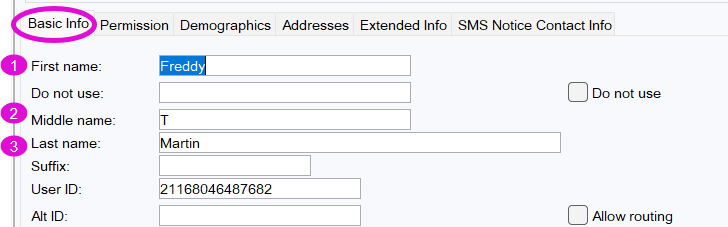
- The first letter of each name is capitalized. Make any exceptions as needed to match what the patron wrote on their paper form.
- If the patron requests, names can be entered in all caps as an accommodation. Note this exception in a history field.
- Do not use periods when entering initials or other abbreviations.
- Do use accents or other characters, using this symbol codes guide.
- Use the Suffix field for generational markers such as JR, SR and III.
- Use the paper form as a guide for how to divide up First, Middle, and Last names. For example, if the patron has put more than one name in the “First” space (e.g. Luz Maria, Mary Beth, Jean Luc, etc), their Basic Info page should match what they wrote on the form.
- If a patron has only one name (e.g. “Cher”), it should go in the Last Name field in Basic Info. In the Extended Info tab, use a HISTORY field to note that this is the name on the ID.
- If a patron is registering for an Educator card, enter (EDU) as or after the middle name in the Middle Name field.
- Do not use the fields labeled Do not use.
- The first letter of each name is capitalized. Make any exceptions as needed to match what the patron wrote on their paper form.
- Use the ALT_NAMES fields in Extended Info tab to list any other names the patron goes by and has listed on their registration.
- If the patron goes by their exact name as it is on ID, there is no need to enter it in Extended Info.
- Do not document dead names.
- If the patron wants wants more hold privacy update the Last Name field with a new name, word, letters, or their User Key. The name they go by can be entered in the ALT_NAMES field.
- To add more fields use the “Insert Row After” or “Insert Row Before” buttons, as appropriate.
- Any other names the patron goes by (in addition to the name in Basic Info) should be entered in Extended Info using an ALT_NAMES field.
- Example: Tran Ngoc Nguyen goes by T Nguyen.
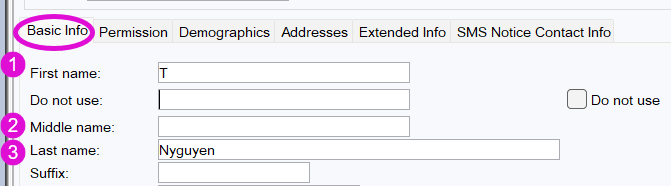
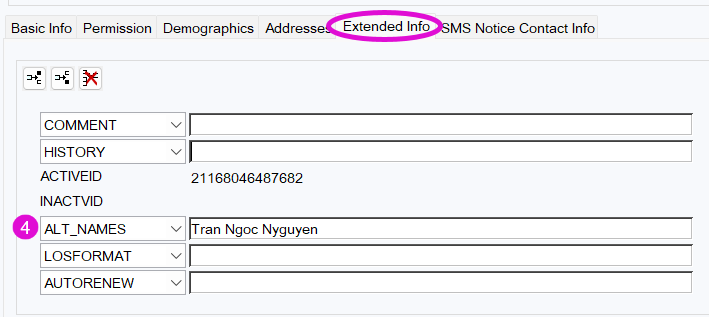
Spanish, Latino and Hispanic Names
- The typical Spanish, Latino or Hispanic name consists of four parts: First name, second name (or middle name), father's last name (or first surname), and mother's last name (or second surname) in that order.
- Enter accents or other characters, using this symbol codes guide.
- Example: Ana María García Pérez:
- Ana (first name)
- María (middle name)
- García (father's last name or surname)
- Pérez (mother's last name)
-
If the patron goes by “Ana”:
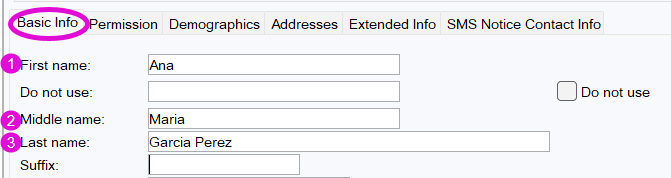
- If the patron goes by “Ana María”:
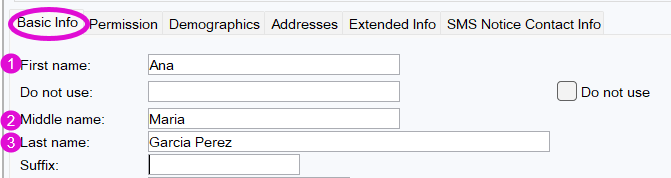
- According to Spanish custom, a child receives the first surname from the father (apellido paterno). The second surname is the first surname of the mother (apellido materno). A person may or may not use both surnames.
- In the Latino system the father's surname will always be used but the mother's surname may be dropped. The child takes the first surname of the father as his first surname (primary) and the first surname of his mother as his second surname (secondary).
- Note: When a patron has two last names on their ID but lists only one last name on the library card application, it is very important to add the exact ID name (including both last names) to an ALT_NAMES field.
- In Spanish-speaking cultures, when a woman marries a man, she does not lose her first surname from the father (apellido paterno). Married women may choose to add the husband's first surname after her first maiden surname.
- See also: Reference Guide for Registering non-English names
Policy
Staff will look up the patron by birth date before registering a new patron in order to ensure that the patron does not already have a library record.
For most patrons, the name on their identification will be entered in the patron record at registration. See Requirements.
If a patron is unwilling or unable to meet the name requirement for security or physical reasons, an exception may be made on an individual basis. All requirement exceptions must be documented in a History field in the patron record.
More than one name may be entered. Symphony will search Name and Alt_Name fields during a keyword name search. The default name search is Browse for Last name, First name. Enter a partial first name to see more variations. All name variations will not show in the search results.
The name the patron wishes to be called is entered in the First name, Middle name, Last name, and Suffix fields in Basic Info. The name in Basic Info will display on library notices, hold slips, emails, mailings, and the brief view of the patron record in Symphony.
When the name the patron goes by differs from the name on their ID, the name on their ID can be entered in the bottom/lowest ALT_NAMES field in Extended Info. Additional names may also be entered as ALT_NAMES in Extended Info.
If it is unsafe, uncomfortable, or traumatizing for the patron to have their ID name in their account, skip this step.
Multiple name fields should be used for any of these situations:
- The patron wishes the full name on ID to remain private.
- The patron wishes to be known by a name other than the full name on ID.
- The patron is known to library staff by several different names.
- The name on a patron's identification is incorrect. Although incorrect, the name on the identification is the patron's name of record and can be entered into the patron record if it will help for identification purposes.
Rationale
Names are used to identify patrons and records. Patrons should determine the names they want to be called. Patrons are usually registered under their full names (as listed on identification) to avoid duplicate records.