June 2022
Quick Facts
- Staff should work with the patron to find options so that they can use the library.
- My MCL uses "fees” and Symphony uses “bills” for amounts owed on patron accounts. There are different reasons for bills.
- Clear reasons are now aligned with payment type. The reasons are CLR_PATRON, CLR_LIB, and CLR_ACCOM.
- Use the History field to document the clear reason, the amount, your location, initials and date.
- Example: CLR_LIB $34.95 CEN/ML 02/06/2025.
- Staff personal accounts can be cleared by their supervisor and Administrative accounts can be cleared by the Contact Center Supervisor.
Procedure
- Open the patron account using the Display User wizard.
- Click the Bills tab and find the fees to remove.
- Find the amount to be cleared.
- Open the Modify User wizard to document the removed fee in a history field.
- Go to Extended Info Tab.
- Enter the reason in a History field.
- Cleared fee reasons are aligned with payment type. Example: CLR_LIB $34.95 CEN/ML 2/6/2025.
-
Contact center staff may add more details when documenting fees that are cleared more than one time in three years.
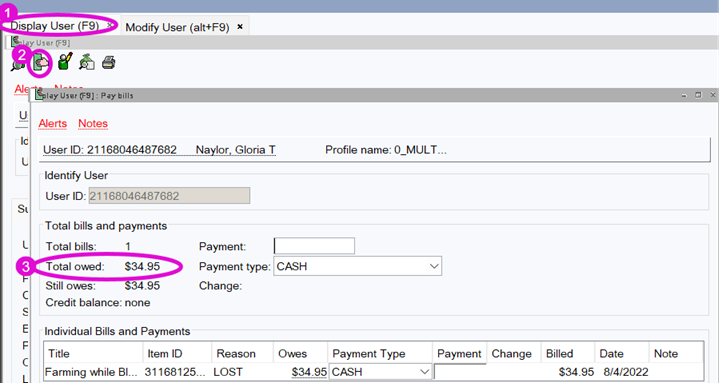
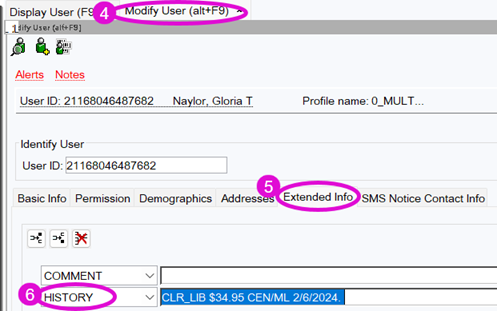
- Return to Display User Wizard and remove fees
- To clear/pay the entire balance:
- Enter the payment amount listed under Total bills and payments.
- Enter the amount in the Payment box and select the reason in Payment type.
- To clear/pay individual payment lines:
- Find the item you want to pay.
- Select a CLR option from the Payment Type drop down menu.
- Enter the amount in the Payment box.
- To clear/pay the entire balance:
-
Click Pay Bills.
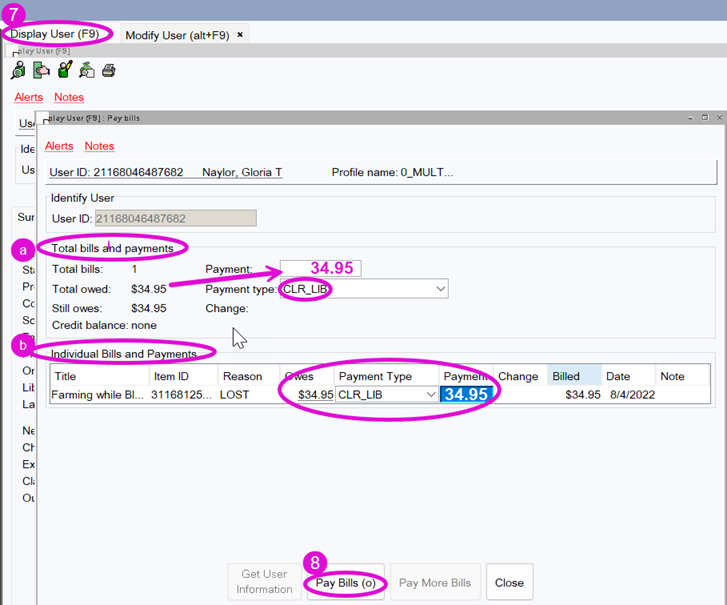
Tips
- Open multiple Wizards. First open the patron’s account in a wizard with a Bills view (Clear/Pay Fees, Checkout, Display User, etc) and then open the Modify User Wizard. This will allow staff to see the total bill to be cleared and then use the Modify User Wizard to enter the reason in a History field.
- Select multiple bill lines by holding down Shift and clicking the mouse or holding down Ctrl and clicking on lines one at a time.
- Do not say "one-time exception" or "I can clear fees one time." Fees can be cleared multiple times, usually by contact center staff or after many years. It isn't helpful to the patron to hear that we cannot help them in the future.
Symphony's Payment Types
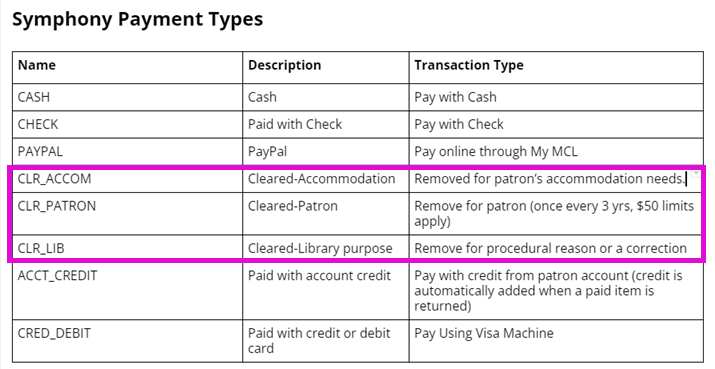
Who can clear fees and when
- Library location staff may clear fees one time every three years for each patron.
- $19.99 or less without additional verification.
- $20 to 49.99 with another staff member to witness the fee being cleared. The initials of both staff witnessing the cleared fee should be included in the History field. For example: CLR_PATRON $31.00 CEN/AL 10/6/2025 with SD.
- Contact Center staff may clear other fees.
- Fees $50.00 and over.
- If the patron has already had fees cleared within three years.
- These cleared fees must be documented: CLR_LIB $18.00 CC/RG 10/6/2025.
- Staff may ask if billed items can be returned, but it may not be safe for the patron to return materials. See Patron account and service options.
- All fees $50.00 and over must be cleared by Contact Center staff.
- If calling the Contact Center is needed for the patron, staff should place the call for them.
- If the patron wants to reach the Contact Center themselves, staff may give patrons the Contact Center business cards. Patrons may call 503-988-5123 or contact us via email, or chat for assistance.
Types of clearing fees
CLR_PATRON — Clear fees for patron situations.
Examples:
- Can’t afford to pay.
- Illness.
- Safety.
- Theft of identity, identification, library card or items.
- Not understanding library policies and procedures.
- Medical or other emergencies (family, fire, flood, etc.).
- Conflicting information -- patron reports do not match library records. Examples of this include when patrons report:
- They paid but the fees are still on the account.
- They never checked out the item(s) currently on the account.
- If a patron says that an item was never checked out, and the library card has not been lost or stolen, mark the items as Lost from their checked out items, then clear the Lost fee: CLR_PATRON $18.00 CEN/CAC 2/6/2025.
- Document in a History field. Example: CLR_PATRON $18.00 CEN/CAC 2/6/2025.
CLR_LIB -- Clear fees for library situations.
Examples:
- Library situations that make it difficult or impossible for patrons to pay fees.
- Fees that are more than 3 years old.
- Community emergencies.
- Planned and emergency closures.
- Unavailable services and systems, such as notices and My MCL known issues.
- Unmistakable errors -- when patron reports and library records don't match, such as the patron provides a receipt for fees that do not show as paid in Symphony.
- If a patron is deceased, all fees are cleared. See Deceased patrons.
- $49.99 or less -- any staff person may clear the charges.
- $50.00 and over -- email the User key to the Contact Center at help@multcolib.org
- Educators and Library Connect accounts may have up to 2 lost item fees cleared per calendar, not school, year.
- Note the cleared fee as an “EDU item”: CLR_LIB $18.00 EDU item CEN/CAC 2/6/2025 or "LC item": CLR_LIB $12.99 LC item BEL/CP 6/2/2025.
- Staff can clear a second EDU or LC item fee for a total of 2 items.
- Standard $50 procedures apply.
- If the patron needs more help, such as additional fees cleared, or if more than two items are lost call the Contact Center for the patron.
CLR_ACCOM — Clear fees as an accommodation.
- Library staff will clear fees as a CLR_ACCOM when patrons have or may benefit from an accommodation to use library services.
- This may include clearing fees for Foster Families, patrons with mental and physical health issues and safety issues.
- All staff can assign an A_6_WEEK user profile without consulting other staff members, if patrons need more time to use library items.
- See Accommodation for details on other accommodations and user profile options.
Policy
Library staff may clear fees on patron accounts under certain circumstances. These include family, medical and financial situations, theft of card or items, confusion about library policies or services, library closures and unavailable services.
- Staff at all locations may clear amounts $19.99 or less without a witness.
- Staff at all locations may clear amounts between $20 and $49.99 with another staff member witnessing. The person witnessing is not approving, or responsible for, the transaction. They are only witnessing that the fees were cleared as noted.
- Clearing $50 and over must be done by contact center staff. Patrons or staff should call 503.988.5123 for assistance.
- Clearing Interlibrary Loan item fees must be done by contact center staff. Call 503.988.5123 for assistance
- Clearing fees on library staff personal accounts:
- Library staff may not clear charges on their own, family members', friends' or household members' accounts.
- Any fees cleared on a staff member's personal account must be done with supervisor approval.
- If the amount to be cleared is $50 and over, the supervisor will contact the Contact Center Supervisor to complete it.
- Staff may contact ints-access-services@multco.us or 971.401.3687 with questions or special circumstances.
- Fees and unaccounted for items on Administrative accounts can be cleared by the Contact Center Supervisor.
- In most situations, staff will clear fees once for a patron every three years. Additional fee clearings must be done by Contact Center staff.
- Multiple fee clearings may be done for Foster families or patrons who require an accommodation.
Rationale
- The word “clear” is replacing “waive” because it is a more commonly used word.
- Staff may clear fees in order to resolve situations that may be beyond the patron's control and would prevent use of the library.
- In most situations, staff may clear fees for a patron every 3 years, additional fees may be cleared by contact center staff. The 3-year limit matches the 3-year purge schedule so that each patron receives the same limit, whether the record is kept active or not. See Record retention.
- Some patrons may have additional fees cleared, such as foster children or patrons who need accommodations.
- Educators may have up to 2 lost item fees cleared per year because educators may be the only way some youth can access library materials.
- Library Connect patrons may have up to 2 lost items cleared per calendar year to reduce barriers to library access.