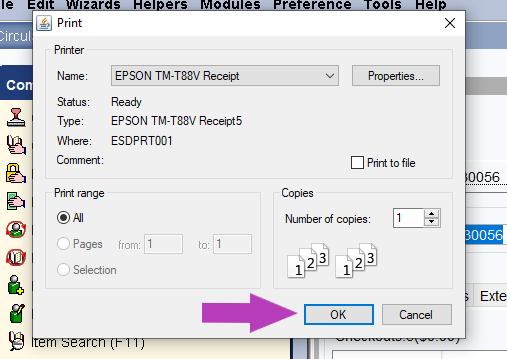Quick Facts
- Can be done from any screen that has the list of the patron's current checkouts: Check Out Wizard, Display Wizard's Checkout tab, Renew by User, etc.
Procedure
1. From the Display User Wizard, find the patron's account.
2. Select the Checkouts tab and click to select an item on the list. Press Ctrl+A to select all of the items on the list.
3. Right click any of the selected items on the list and select Print Checkout Slip.
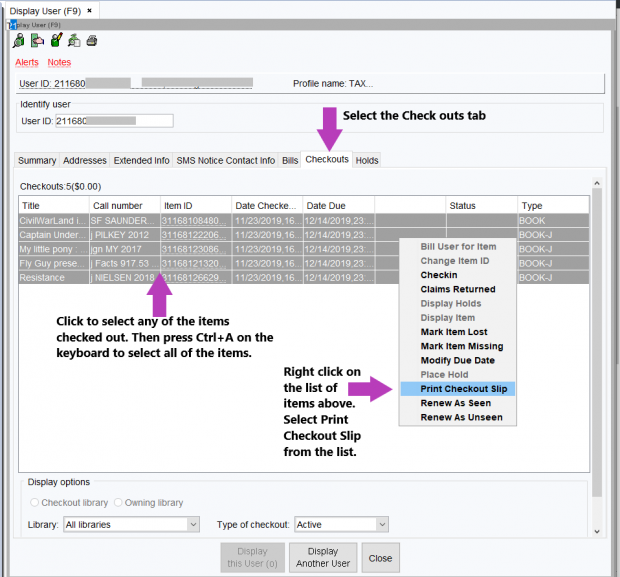
4. Select OK from the print dialog box.