April 2025
Quick facts
- Update April 2025:
- Use IMMS for check in and pick lists.
- Do not use the Mobile Staff app for check in. It does not connect to IMMS completely. This is being worked on, but please don't use it until further notice.
- Check In and Check Out on the Mobile Staff app are very similar to standard Symphony.
- In Check Out, you can scan library cards or search for users. If patrons need account management assistance, walk them over to a desk and use standard Symphony.
- Get support:
- To report problems with the app, the device, and/or the accessories, call the IT Help Desk at 503-988-HELP (4357), email ithelpdesk@multco.us, or use the Library Help Form.
Procedure
Check Out

To start a check out session, scan a library card, key in a library card number, or do a User Search.
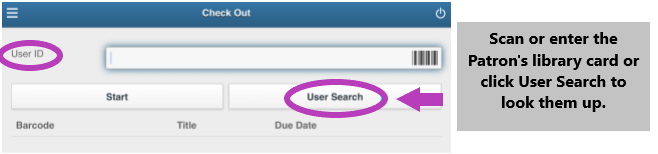
Search by patron name, review the list of search results, and select the patron's account.
- Scan item barcodes to check out items.
- Choose Switch User to end the session.
Devices are not attached to printers, so no receipt can be printed. Take the patron to a desk if they want a list of checked out items.
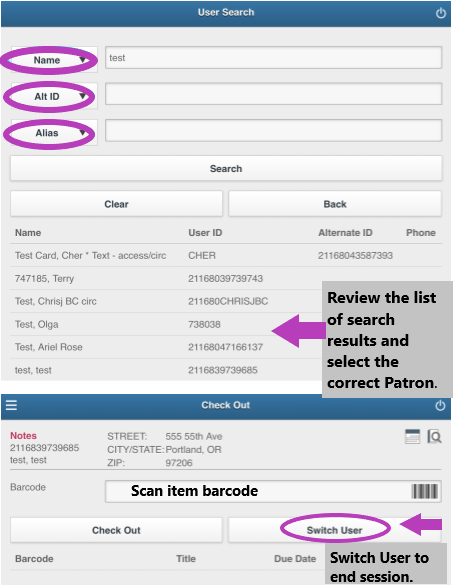
Policy
All access policies for the Mobile Staff app are the same as standard Symphony.