2025 Notice project
- Notices will be updated to be brief, helpful, and welcoming notices in the library’s service languages – Simplified Chinese, English, Russian, Spanish, and Vietnamese.
- This includes all notice types – text, email, phone, and mail.
- Text notices were updated on March 19, 2024.
- Read the Notice project 2025 information sheet for more details.
April 2024
Quick facts
- Patrons can only choose one notice type - email, text, phone, mail, or none.
- Most notices are sent the day after they are on hold, due, or billed.
- Locker holds are the exception to this, notices are sent out morning and evening, because they only have a 3-day hold period.
- Patrons may see filled holds on My MCL and come in to pick them up before they get a notice.
- Here are sample text and email/mail notices and the notice schedule for all types of notices.
- The Patrons not receiving notices page helps resolve most notice issues. Always ask patrons with email notices to add sirsi@multcolib.sirsi.net to their contacts, so notices get into their inboxes.
- Eligible items will be automatically renewed 3 days before the due date. 3-day reminder notices will be sent for items that did not renew.
Procedure
-
In the Demographics tab in either the User Registration wizard or the Modify User wizard, choose the Notice type:
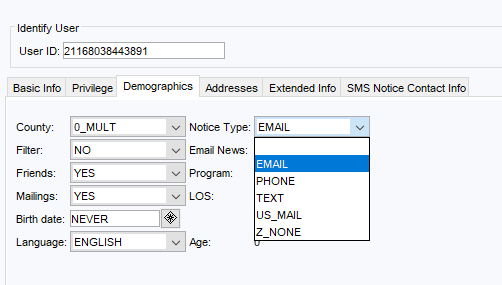
-
If a patron chooses text messages, you must also enter information in the SMS Notice Contact Info tab.

- Click on the Add Phone icon.
- Enter “text” in the Label field.
- Enter phone number in the Phone Number field without hyphens.
- Check all boxes.
Tip
If the patron wants more than one email address to receive email notices, enter the two emails with a comma between, with no space -- dog@gmail.com,cat@yahoo.com.
Application
- 1. Patrons may choose to receive email, telephone, text, mail, or no notices.
- Notice types are set in the Demographics tab in the patron record.
- The Notice schedule includes details by type of notice.
- See Patrons not receiving notices to resolve notice problems.
- Email notices
- To ensure patrons receive email notices, ask them to add "sirsi@multcolib.sirsi.net" to their email contact list.
- The email "from" addresses for OverDrive ebook notices is donotreply@overdrive.com.
- Email notices can be sent to more than one email address.
- Add another email address to the same Email field in the Addresses Tab, in the User Registration or in the Modify User wizards.
- Separate email addresses with a comma and with no space: cats@email.com,dogs@email.com
- Do not add an additional Email field. Only the address in the top Email field will get a notice.
- Mail notices
- Can be selected from the dropdown notices menu by selecting US Mail.
- Types of notices sent out by mail include holds canceled, holds pickup, overdue 14 days, overdue 28 days, and bills for lost items.
- Telephone notices
- Hold, 3-day reminder, and overdue notices will be sent by phone.
- Other notices, such as bills for lost items, and canceled and unfilled holds will arrive via mail. See Notice schedule for more information.
- Telephone notices can dial to any area code, not only local numbers.
- The "from" phone number is 503.988.2570. Patrons who block unidentified phone numbers may not receive phone calls.
- Text notices
- Hold, 3-day reminder, overdue, and hold canceled notices will be sent by text.
- Other notices, such as bills for lost items will be sent by email. See Notice schedule for more information.
- The "from" phone number is 833.568.7722. Patrons who block unidentified phone numbers may not receive phone calls.
- Text notices are sent through Shoutbomb text notice service.
- 2. Symphony gathers notice information each day.
- Notice information is then routed according to the correct notice type: email, telephone, text message, or mailed notices.
- Email, telephone, and text notices are sent out 7 days per week.
- Library hold notices are sent out the day after the hold is filled.
- Locker hold notices are sent out the same day, each morning and evening.
- Reminder notices are sent
- 3 days prior to the due date for email, telephone and text notices.
- The same day items are due for email and text notices.
- Overdue notices are sent
- 14 days after the due date for text, email, telephone and mail notices.
- 28 days after the due date for text, email, telephone and mail notices.
- 49 days after the due date, a bill for lost items is emailed or mailed.
Policy
The library sends email, telephone, text or mail notices to patrons when they have: items coming due, overdue items, holds ready to pick up, been billed for an item, and holds that cannot be filled.
If patrons can't return items by their due dates, they may be eligible to have fees cleared.
The library sends brief, informative email updates to library patrons. Patron can choose to opt out using the “unsubscribe” link at the end of each email or staff can send the request and email address to librarynews@multcolib.org.
E-book providers also send email hold notices.
- See Entering new records for details on setting up a patron record for email, telephone, text, or mail notices.
- See Notice and timetable for details on the notice schedule.
- See Patrons not receiving notices to solve notice receiving problems.
Rationale
Hold notices are sent to alert patrons when, where and how long their requested materials are available for pick up. Overdue notices are sent to let patrons know their due dates have passed. Email notices may be preferred because they are more efficient and detailed than mail or telephone notices, respectively.Text notices may be preferred because they are interactive and patrons can request more information.