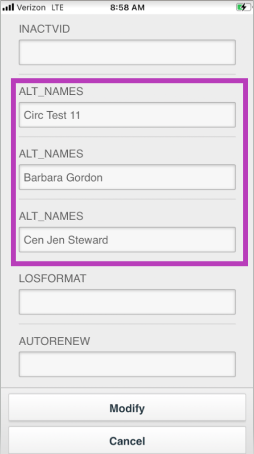January 2024
Quick Facts
- Use Modify User in the Mobile Staff app to update Patron information.
- You might have to do some scrolling to reach the section you are updating.
- NOTE: The Mobile Staff app may include extra fields or use different wording than Symphony. Several fields in Symphony were removed or customized and these changes cannot be done in the app. For example, we do not use the Preferred Name field and the account Permission expired field is called Privilege expires.
Procedure
Scan the Patron's library card number. Select Get User Information.
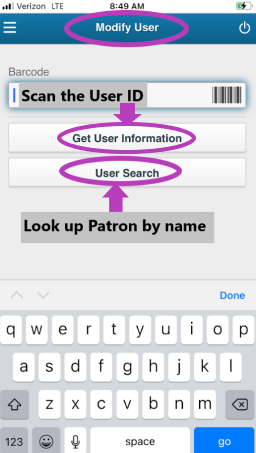
Click User Search if the patron doesn't have their library card or number to look them up by name.
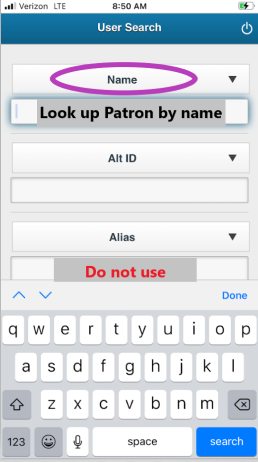
Update County and Notice Type
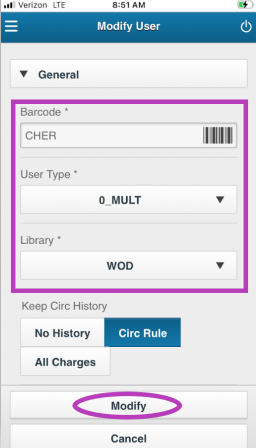
Modify Language, First Name and Middle Name. Do not use the Title or Preferred Name boxes.
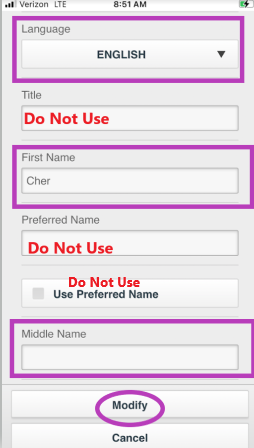
Update Patron ALT ID, Birth Date and PIN/Password.
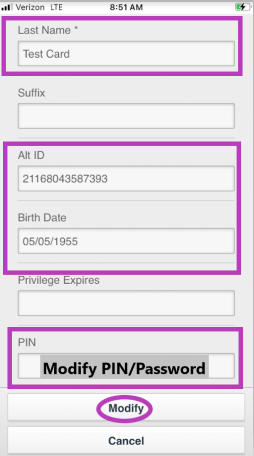
Update Patron Status, County and Notice Type.
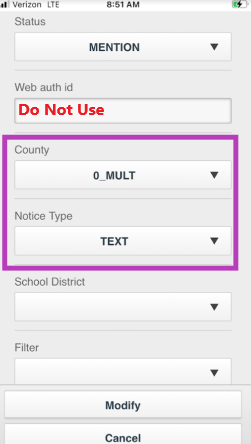
Modify Email News, Friends and Mailings.
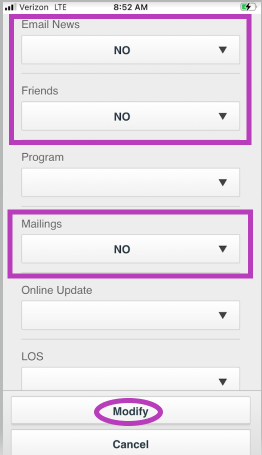
Update Text alerts.
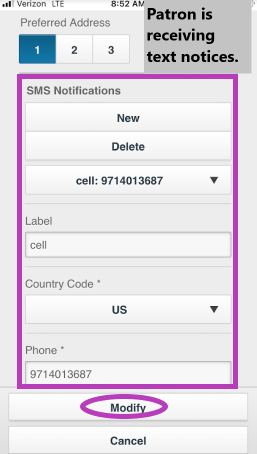
Update Address, Email and phone.
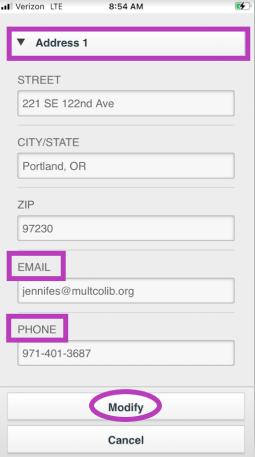
Extended Information shows Active ID, Comment and History.
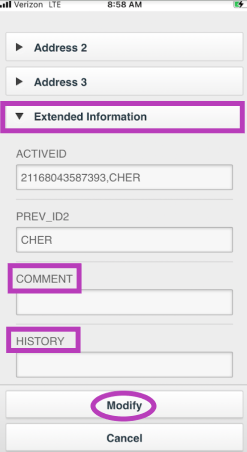
Update ALT_NAMES.