Quick Facts
- Before giving a patron a guest pass, check their information in Symphony to see if they have an existing account.
- Patrons with or without ID can receive a 4-hour guest pass.
- Patrons without ID will be have filtered internet access only.
- Guest passes are only for use on public internet computers. They cannot be used for checkout.
Procedure
- Determine if the patron's ID meets library requirements.
- Check for an existing patron account in Symphony.
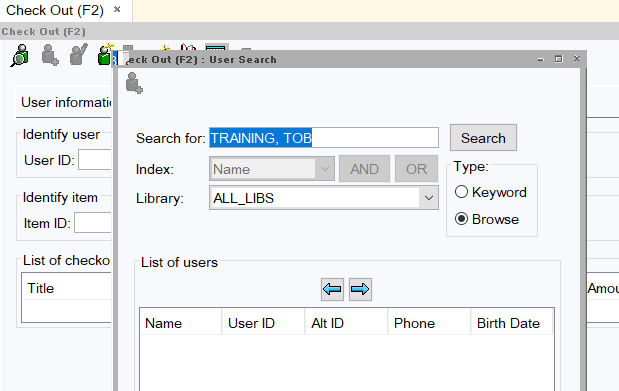
If the patron has ID:
- Go to the Pharos Nerve Center, click the Patrons tab.
- Click the Create Visitor tab.
- Enter the patron's first and last names as they appear on the ID.
- Enter the date of birth as it appears on the ID. If the ID does not display a birth date ask the patron for their date of birth.
- Enter your initials in the Issuer's Initials field.
- Click Search, if no match found click Create.
- Click OK to close pop-up and click Print Visitor Information.
- Pharos will generate a receipt with a unique barcode and PIN.
- Give the guest pass to the patron, it is good for 4hrs and explain how to join the queue or sign onto an available computer.
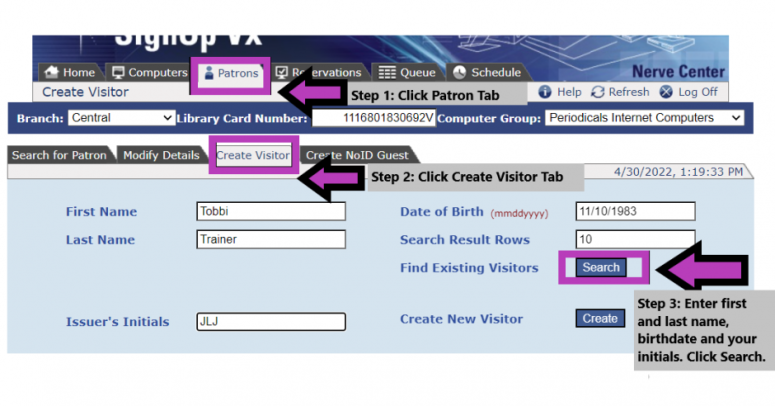
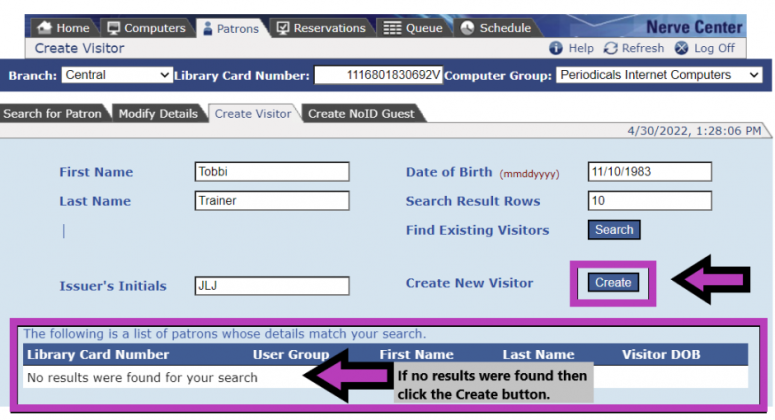
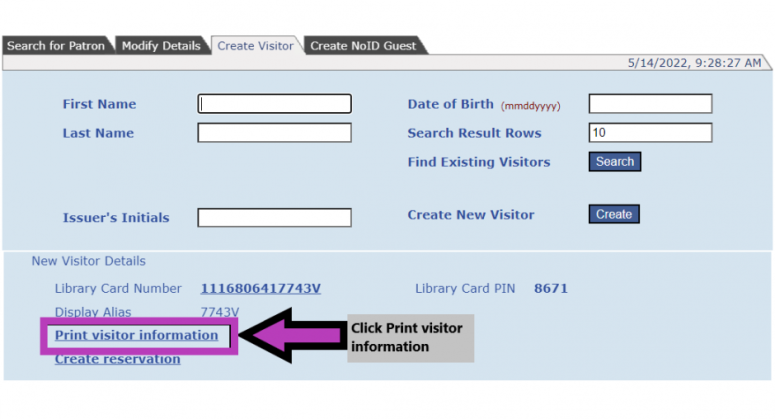
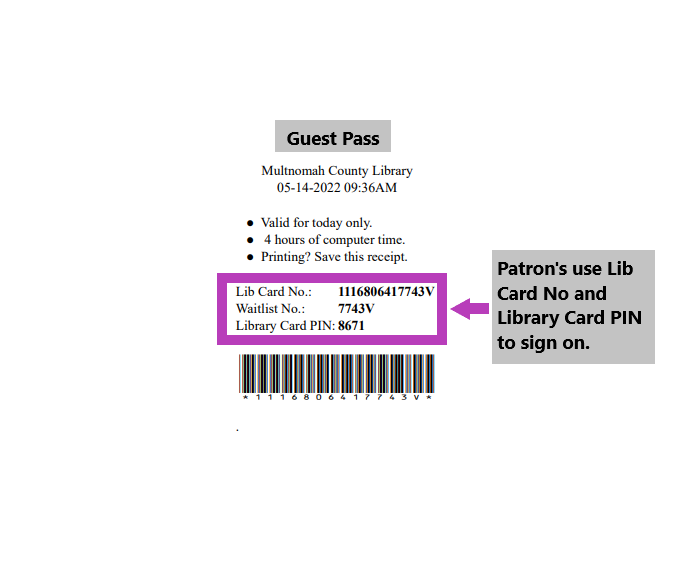
If the patron does not have ID:
- Go to Pharos Nerve Center, click on the Patrons tab.
- Click the Create No ID Visitor tab for a filtered guest pass.
- Ask the Patron to spell their full name.
- Ask the Patron for their date of birth.
- Enter your initials in the Issuer's Initials field.
- Click Search.
- If no match found, click Create.
- Click OK to close pop-up.
- Click Print Visitor Information.
- Pharos will generate a receipt with a unique barcode and PIN.
- Give the guest pass to the patron, it is good for 4hrs and explain how to join the queue or sign onto an available computer.
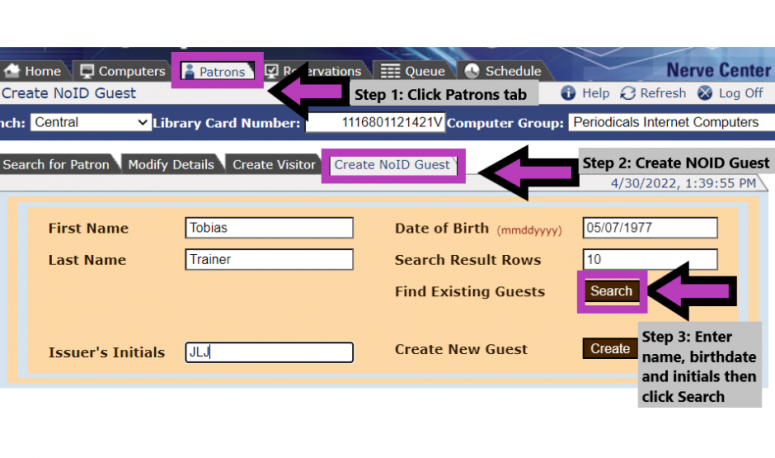
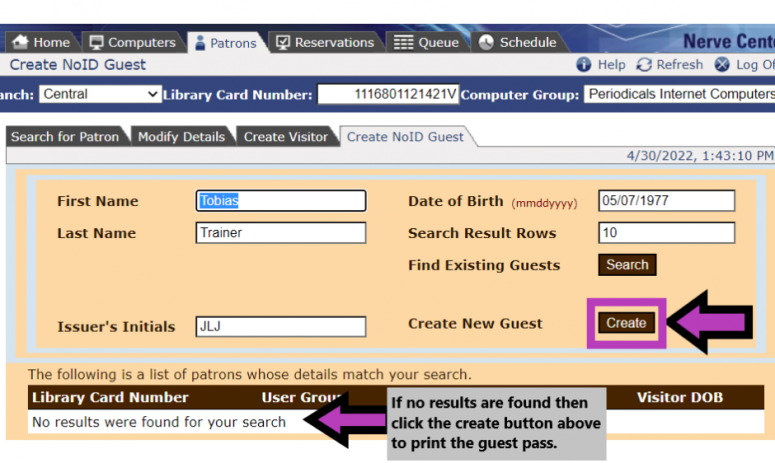

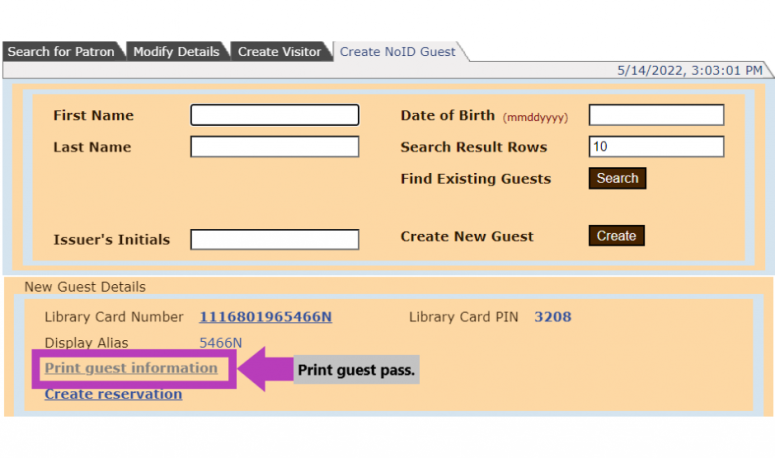
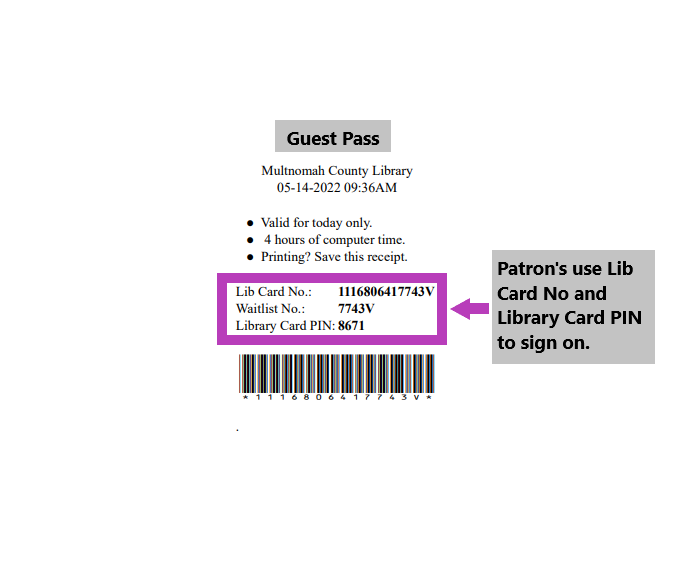
Problem solving
Patron does not have or chooses not to provide current and valid photo ID:
A patron without ID can get a 4-hour filtered guest pass.
If the patron wants more time on the Internet, refer the patron to local organizations Address and ID handout that offer help with obtaining ID, or to non-library locations offering computers with Internet access.
Patron has an account in Symphony:
Give the patron their barcode or issue a replacement card. Patrons are not blocked from Internet access because their balance is over $50, so any patron with their library card number and password (and no other blocks, such as exclusions) will be able to use our public desktop computers to get online.
Patron is already in Existing Visitors log:
Inform the patron that a guest pass was issued earlier that day. If there is time remaining on that pass, they may use the rest of their time. If the full time has been used, refer the patron to non-library locations offering computers with internet access.
Patron refuses to provide a date of birth:
Date of birth is required. Proof of birthdate is not required. If patron does not provide a birthdate, no guest pass will be issued.
Patron has extenuating circumstances that may warrant waiving the ID requirement:
Consult with the PIC. If the PIC determines that an exception is appropriate, create a visitor account using information provided verbally by the patron. The PIC may limit the session duration or filtering status.
Policy
The library's Internet management system requires a library card number to log onto a library Internet computer. A library visitor who is not registered for a library card may access the Internet using a guest pass.
A visitor may obtain a guest pass even if they are eligible for a standard registration. However, a patron who has a library account may not receive an Internet guest pass, unless they are no longer part of the free service area, such as Johnson City.
All library users are limited to the amount of Internet time (usually four hours) allowed by one library card number or one guest pass number per day.
To receive an unfiltered, 4 hour guest pass, a visitor must show photo identification. If the ID does not display a birthdate, the visitor must provide one. Proof of birthdate is not required. Visitors age 12 and younger need not show identification. Visitors age 12 and younger will receive a guest pass for filtered access only.
Patrons without identification may receive a filtered, 4 hour No ID guest pass. They must provide a full name and birthdate, but verification is not required.
No one who is eligible for a guest pass of any length may have more than one pass per day. However, if computers are available, staff may grant a request for time extension. See Guidelines for extending public computer time.
The names and birthdates of those receiving guest passes will be retained in a database until the end of each business day. Library staff will not monitor Internet activity or keep a record of sites visited unless there is reason to suspect that library computers are being used for illegal purposes.
Guest pass Internet access follows standard age and filtering options. See Filtering of Internet use.
Any exceptions to this policy must be authorized by the Person in charge (PIC).
Rationale
Library visitors have access to in-house resources, including Internet access, even if they do not have a library card. Therefore, a visitor to the library is not required to register for a library card to access the Internet, even if they are eligible to register.
The primary goal of this policy is to provide Internet access to visitors who are not registered for a library card. The library has a list of community resources to help people obtain ID. Library staff can also provide visitors with names and locations of businesses offering public computers with Internet access.