August 2019
Quick Facts
- Hold date (including ILLs) can be extended one week by patron request.
- The hold date can only be extended if the hold is ready for pickup. If the hold is in transit, suspend the hold.
- If patrons regularly need this extension, consider changing the user profile to A_6_WEEK. This will extend their default hold and checkout periods.
Procedure
If a patron requests to have their hold pickup date extended:
-
Within the Holds group of wizards, click the Modify Holds for User wizard.
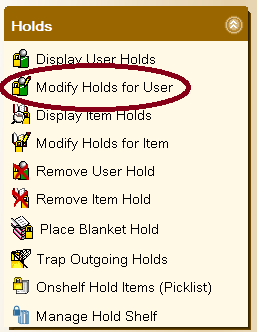
- Scan the user’s barcode or type the User ID and click Get User Information. You can also use the User Search helper to search for the user.
-
To modify all of the user’s holds, click the Select All check box. To modify selected holds, select the Modify check box next to each hold you want to modify.
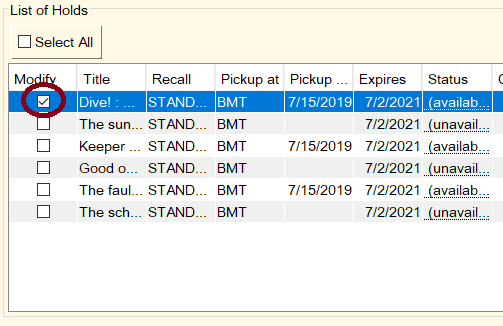
-
Click Modify.
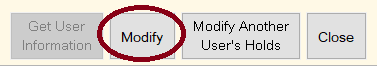
-
Extend the Pickup by date a maximum of one week.
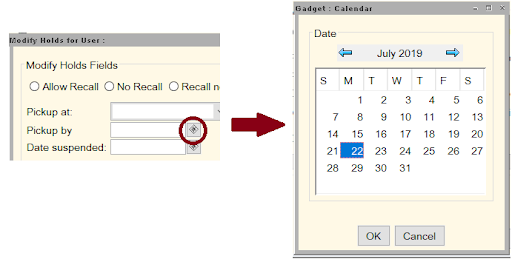
- Click OK.
- Click Close.
Tip
Hold pickup dates may also be extended from Check Out, Display User and Display User Holds wizards by right-clicking on the item and selecting Modify Hold. Follow the above procedure.
Policy
Staff may extend the pickup date of an item on the hold shelf for one week, by patron request.
Staff may extend the pickup date for an item on the ILL hold shelf for one week, as well. Although the hold is extended, the due date that is printed on the label on the hold item will not change, because the due date is determined by the lending library. Please let the patron know that their checkout period will be shorter when extending the pickup date for an ILL item.
Rationale
Because holds are a labor-intensive service, it is better to extend a filled hold for a short time than to repeat the work of filling the hold again.